 [edited] The stampede
[edited] The stampede
MTS has all free content, all the time. Donate to help keep it running.
SCREENSHOTS
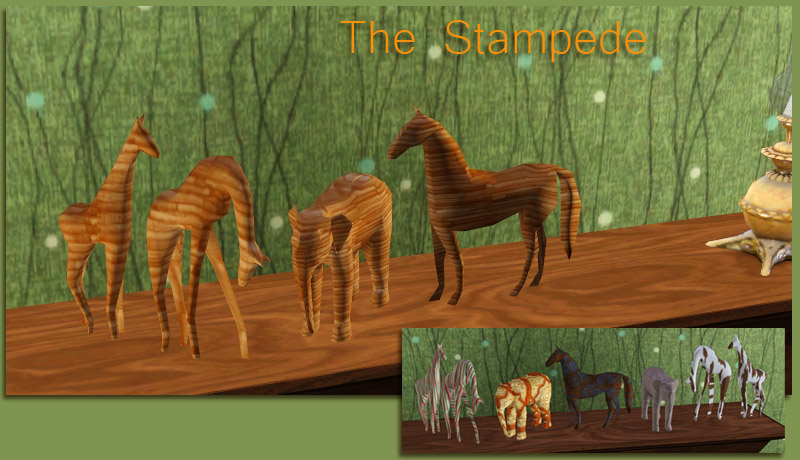
Stampede_main.jpg - width=800 height=460

Stampede_misc.jpg - width=800 height=350

OOhhorsies.jpg - width=464 height=329
Created by hazuitokage
Uploaded: 19th Sep 2009 at 7:37 PM
Updated: 20th Sep 2009 at 11:50 AM
Updated: 20th Sep 2009 at 11:50 AM
[Edited 20-9-09] Fixed the Giraffes to show under 'misc', and not 'plants'. Please, redownload the set, or simply, the giraffes and copy them over the previous files. Sorry for the inconvenience -__-
Finally, I succeeded in making deco objects ! It's a horse, it's an elephant, it's giraffes !! It's a stampede !... Ok, not exactly (unless you look at the third pict :D).
The horse and the giraffes I extracted from the 3 tile bookcase in the game. The elephant mesh was kindly provided by OrangeMittens of Avalon fame ^^. Thank you OM !
Since I'm only a beginner and not very versed in texturing much (yet), they have not real texturing per-se, but they are CASTable, meaning you can recolor them in game to any texture you want. I've tried, and depending on the pattern, you can really get interesting results !
They are cloned from an object that goes on all surfaces, including fireplaces and dresser.
You will find them under Deco>misc, at the beginning, since they cost a mean 1 simoleon ^^.
*Note that the texture displayed in the pict is NOT the default texture. They appear light grey in the catalog.(The texture displayed is from Akisima, called 'bambus')
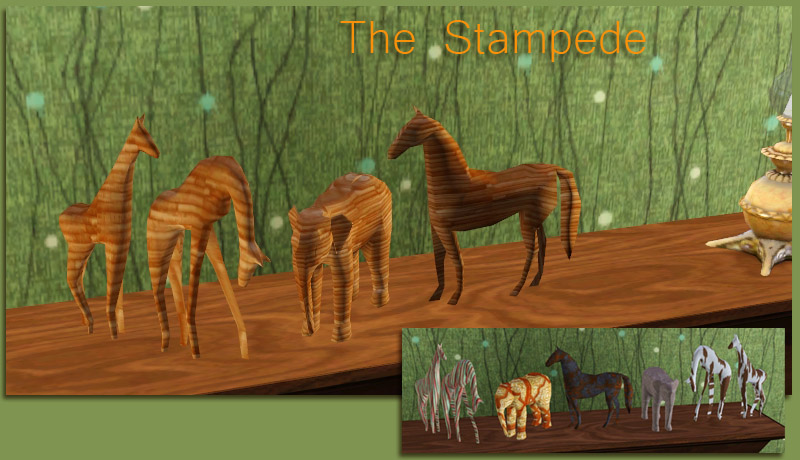


I hope you enjoy the stampede :D
Polygon Counts:
Horse : 150 vertices - 216 faces
Elephant :481 vertices - 656 faces
Giraffes : 530 vertices -888 faces
Finally, I succeeded in making deco objects ! It's a horse, it's an elephant, it's giraffes !! It's a stampede !... Ok, not exactly (unless you look at the third pict :D).
The horse and the giraffes I extracted from the 3 tile bookcase in the game. The elephant mesh was kindly provided by OrangeMittens of Avalon fame ^^. Thank you OM !
Since I'm only a beginner and not very versed in texturing much (yet), they have not real texturing per-se, but they are CASTable, meaning you can recolor them in game to any texture you want. I've tried, and depending on the pattern, you can really get interesting results !
They are cloned from an object that goes on all surfaces, including fireplaces and dresser.
You will find them under Deco>misc, at the beginning, since they cost a mean 1 simoleon ^^.
*Note that the texture displayed in the pict is NOT the default texture. They appear light grey in the catalog.(The texture displayed is from Akisima, called 'bambus')
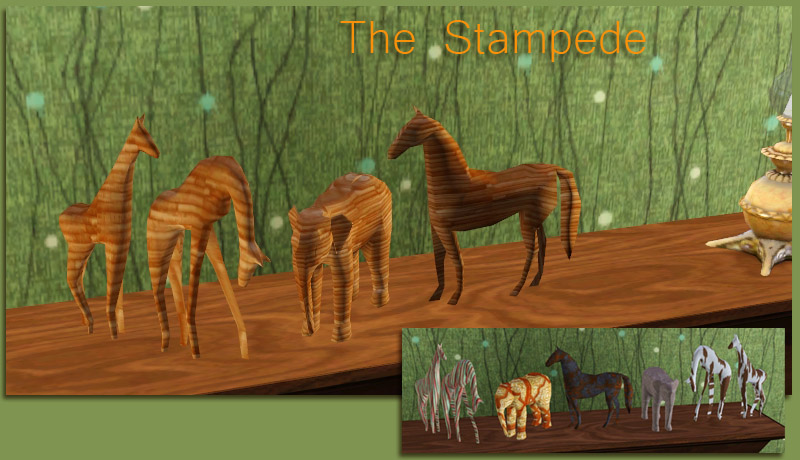


I hope you enjoy the stampede :D
Polygon Counts:
Horse : 150 vertices - 216 faces
Elephant :481 vertices - 656 faces
Giraffes : 530 vertices -888 faces
This is a new mesh, and means that it's a brand new self contained object that usually does not require a specific Pack (although this is possible depending on the type). It may have Recolours hosted on MTS - check below for more information.
| Filename | Size | Downloads | Date | |||||
|
hazuitokage_giraffes.zip
Size: 458.2 KB · Downloads: 10,501 · 20th Sep 2009 |
458.2 KB | 10,501 | 20th Sep 2009 | |||||
|
HT_DecoStampede.zip
Size: 1.30 MB · Downloads: 13,896 · 19th Sep 2009 |
1.30 MB | 13,896 | 19th Sep 2009 | |||||
| For a detailed look at individual files, see the Information tab. | ||||||||
Key:
- - File was updated after upload was posted
Install Instructions
Quick Guide:
1. Click the file listed on the Files tab to download the file to your computer.
2. Extract the zip, rar, or 7z file. Now you will have either a .package or a .sims3pack file.
For Package files:
1. Cut and paste the file into your Documents\Electronic Arts\The Sims 3\Mods\Packages folder. If you do not already have this folder, you should read the full guide to Package files first: Sims 3:Installing Package Fileswiki, so you can make sure your game is fully patched and you have the correct Resource.cfg file.
2. Run the game, and find your content where the creator said it would be (build mode, buy mode, Create-a-Sim, etc.).
For Sims3Pack files:
1. Cut and paste it into your Documents\Electronic Arts\The Sims 3\Downloads folder. If you do not have this folder yet, it is recommended that you open the game and then close it again so that this folder will be automatically created. Then you can place the .sims3pack into your Downloads folder.
2. Load the game's Launcher, and click on the Downloads tab. Find the item in the list and tick the box beside it. Then press the Install button below the list.
3. Wait for the installer to load, and it will install the content to the game. You will get a message letting you know when it's done.
4. Run the game, and find your content where the creator said it would be (build mode, buy mode, Create-a-Sim, etc.).
Extracting from RAR, ZIP, or 7z: You will need a special program for this. For Windows, we recommend 7-Zip and for Mac OSX, we recommend Keka. Both are free and safe to use.
Need more help?
If you need more info, see:
1. Click the file listed on the Files tab to download the file to your computer.
2. Extract the zip, rar, or 7z file. Now you will have either a .package or a .sims3pack file.
For Package files:
1. Cut and paste the file into your Documents\Electronic Arts\The Sims 3\Mods\Packages folder. If you do not already have this folder, you should read the full guide to Package files first: Sims 3:Installing Package Fileswiki, so you can make sure your game is fully patched and you have the correct Resource.cfg file.
2. Run the game, and find your content where the creator said it would be (build mode, buy mode, Create-a-Sim, etc.).
For Sims3Pack files:
1. Cut and paste it into your Documents\Electronic Arts\The Sims 3\Downloads folder. If you do not have this folder yet, it is recommended that you open the game and then close it again so that this folder will be automatically created. Then you can place the .sims3pack into your Downloads folder.
2. Load the game's Launcher, and click on the Downloads tab. Find the item in the list and tick the box beside it. Then press the Install button below the list.
3. Wait for the installer to load, and it will install the content to the game. You will get a message letting you know when it's done.
4. Run the game, and find your content where the creator said it would be (build mode, buy mode, Create-a-Sim, etc.).
Extracting from RAR, ZIP, or 7z: You will need a special program for this. For Windows, we recommend 7-Zip and for Mac OSX, we recommend Keka. Both are free and safe to use.
Need more help?
If you need more info, see:
- For package files: Sims 3:Installing Package Fileswiki
- For Sims3pack files: Game Help:Installing TS3 Packswiki
Also Thanked - Users who thanked this download also thanked:
Packs Needed
None, this is Sims 3 base game compatible!
Other Information
Style:
– Modern
Room:
– Living
: Living Room
– Bedroom
– Study
: Study/Office
Maxis Flags:
– AddOn
: Maxis Add-Ons (like an armchair that matches a Maxis couch)
Tags
#deco, #sculptures, #horse, #elephant, #giraffe, #maxismatch
About Me - Policy
I've been a simmer for a long time now, and almost as long an object maker (some old simmers may know me as the webmistress of TokageSims 1 and 2 ^^). I sort of stopped during Sims2, but it seems Sims 3 has rekindled my passion both for the game itself and for making custom content. I'm mostly a builder, even though before sims 3 I rarely posted my houses online, and then in second an object maker, and any other custom content that strikes my fancy. I'm definitely NOT a skinner, though ^^.
The policy for my stuff is as follows :
It is ok to use my content in picts, to redistribute it (as long as it's clear it comes from me - in short give credit -), tinkering with it is encouraged, as long as you ask before and keep me posted on the results.
Please, DO NOT : upload my content as if it was your own or use it for donation or pay files.
The policy for my stuff is as follows :
It is ok to use my content in picts, to redistribute it (as long as it's clear it comes from me - in short give credit -), tinkering with it is encouraged, as long as you ask before and keep me posted on the results.
Please, DO NOT : upload my content as if it was your own or use it for donation or pay files.

 Sign in to Mod The Sims
Sign in to Mod The Sims [edited] The stampede
[edited] The stampede


More Downloads BETA
Here are some more of my downloads: