 Resources for IslaParadiso.world's various Fixes [update 2013.12.01]
Resources for IslaParadiso.world's various Fixes [update 2013.12.01]
MTS has all free content, all the time. Donate to help keep it running.
SCREENSHOTS

IslaParadisoThumb.png - width=256 height=256

Ichtaca castle vestibule.jpg - width=1280 height=745

IP a stuck Sim.jpg - width=1278 height=719

Floating Fortress bathroom.jpg - width=1280 height=558

Port Pleasant blockage.jpg - width=1280 height=633

Ichtaca castle pets spawnage.jpg - width=870 height=696

Medina Pool.jpg - width=1920 height=1440

IP List of Edited Lots.png - width=355 height=412

IslaParadisoMapDotted.jpg - width=1280 height=1280
Created by ellacharmed
Uploaded: 5th Oct 2013 at 9:28 AM
Updated: 21st Dec 2013 at 6:02 PM - fixes as reported by Trickai
Updated: 21st Dec 2013 at 6:02 PM - fixes as reported by Trickai
What is this?
Game Help:World Routing Lagswiki
If you have never read that wiki article before, I suggest to read it first and then come back to this Download. Everything is explained there because I had to repeat the Instructions for many worlds.
Isla Paradiso is another world that has not been exempted from routing errors. For a full accounting of all the routing holes that have been corrected, please take a look at the Dotted map. The wiki version (expand the "Map Gallery of Fixed Worlds" section) would be in a higher resolution.

What has been done?
Before you begin
Requirements
How to install?
Please be sure to read and follow the instructions under "Edit in S3PE" in full in Game Help:World Routing Lagswiki
The rest of the info is the same, pretty standard - backup, read and follow instructions to the letter, provide feedback, etc etc. All is in the wiki - READ it!
Download the .7z file(s) and extract all the contents into a temporary folder onto your Desktop, then import all the Resources in S3PE by selecting all files (Ctrl+A).
For this world, the changes done to the Lots may be subjective and not to everyone's liking. So, I have packaged them in separate folders and you can pick and choose which Lot you want to import. I would strongly suggest you import one Lot at a time (in separate IslaParadiso.world files) and then load the game after each Lot is imported. To check that you like the changes done. If you make the proper backups, you'll be fine; just always ensure there's only one IslaParadiso.world file in the World path at all times.
If you like the look of all the changes done as explained above, then by all means import all Lots at one go. Just note that once imported, it cannot be undone. You need to use a fresh and untouched .world file if you need to start over.
Resources modified:
How to remove or restore the file before updating?
FAQs
Q: Will this show up in my existing Saves based on IslaParadiso?
A: Sorry, no. You would need to start a totally New Game and then select the World (with the fixes imported). EA changed something in patch 1.42 onwards that disables this ability. Any changes to the .world file are only available in New Games. The workaround to this is to use Porter to "transplant" your favorite Households if you want to continue their storylines.
Feedback
As always, feedback is welcomed.
Please report any other areas that you get stuck Sims at that I might have missed. Unless it is on a Lot, which is not within the scope of these fixes.
Notes & Changelog:
As and when I get reports of any issues, or new spots, or patch changes (if any).
Additional Credits:
- S3PE developers
- community members who contributed to the research both here on MTS and on my blog, namely fullsheet, babele44, bigfeef, and the folks @thesims3.com forum; especially those who included images have my most heartfelt thanks.
- crinrict and her ever helpful Bug thread
Game Help:World Routing Lagswiki
If you have never read that wiki article before, I suggest to read it first and then come back to this Download. Everything is explained there because I had to repeat the Instructions for many worlds.
Isla Paradiso is another world that has not been exempted from routing errors. For a full accounting of all the routing holes that have been corrected, please take a look at the Dotted map. The wiki version (expand the "Map Gallery of Fixed Worlds" section) would be in a higher resolution.

What has been done?
- 3_Manzano_8f300527e43d7f0 : Adobe Abode, 11 Ocean View Road
- The Lone Artist Household. Front door set.
- 6_Alto_8f3005284fc98b0 : Luxury Villa, 1 Alto Road
- Alto Household. Front door set to the main double doors facing the street. Set front of Lot. Platform on the right: I applied the pool wall paint to the platform facing the pool and the path leading up to the front door. I left the right side facing the driveway alone, as it has been painted with "Fully Framed Wall with Rivets" which I thought fitting for a driveway.
- 5_Ichtaca_8f30051b70f18d0 : Castillo de Ichtaca, 1 Camino del Ray
- Ichtaca Household. Fix 1. If you have Pets EP, small stray pets tend to spawn at the side of the lot (see image). I have painted all of that area of the lot with non-routing paint.
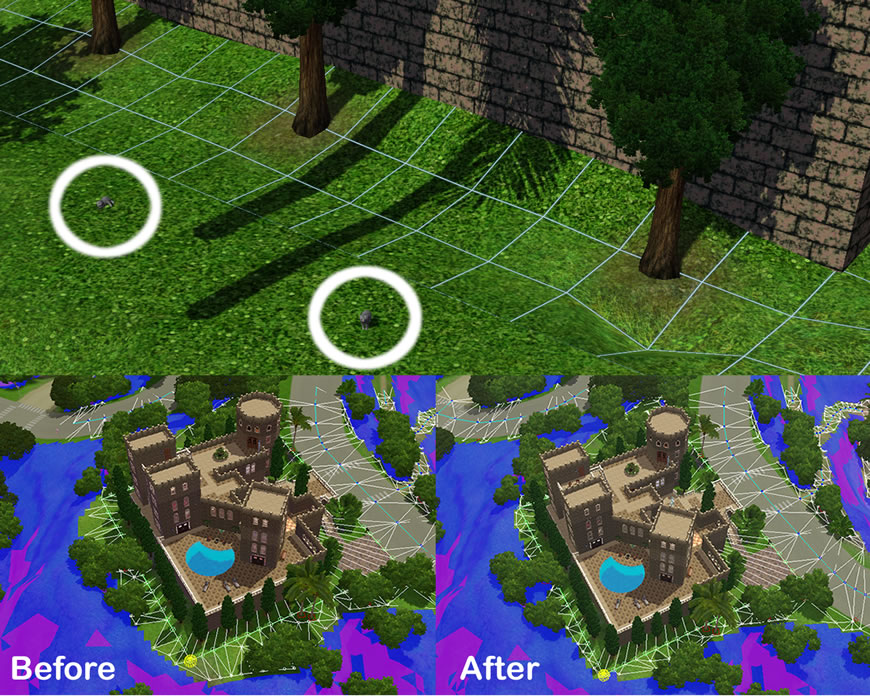
- Fix 2. In order to be able to set the main door accessible to visitors, the vestibule area is enlarged. I've added archways to use as a visual indicator for this world as there are no disconnected Road Intersections for me to correct. The changes on the main floor is propagated to upper levels of the Lot, to ensure there are no gaps in the roofing, especially if you have Seasons.

- Ichtaca Household. Fix 1. If you have Pets EP, small stray pets tend to spawn at the side of the lot (see image). I have painted all of that area of the lot with non-routing paint.
- 8_Hamada_8f3005343eb3f60 : The Spanish Queen, 7 Sea Spray Lane
- Hamada Household. Set front of Lot. Front door already set is confirmed. Other then setting the front of the Lot, I didn't change anything else, as my play testing show the household moving about, while controlling another Household, and Overwatch's Stuck Check does not get triggered by this household much. But, then again I only let the game run for two Simweeks in each of my testing phases.
- 13_Collins_8f300533282ebe0 : Colonial Casa, 76 Civic Center
- Collins Household. Front door set.
- 15_Alvarez_8f30051ae995e50 : The Modern Hideaway, Dry Land, Kraken Island
- The Siren Household. Front door set on double door.
- 18_Vidal_8f300533282ec00 : The Painted Lady, 74 Civic Center
- Vidal Household. Front door set.
- 25_HashiniGoldMat_8f30052bf12f680 : Holiday House - 25 Riviera Road
- Babes on the Beach Household. Front door set. Deck to Front door expanded. Double-wide staircases moved to the right because somehow the Paper Boy refused go up the stairs to deliver the paper if the stairs were unchanged, and instead dropped the paper at the bottom of the hill to the right of the front door deck.
- 52_StoryProgression_8f30052d7b71a60 : Modern Marvel, 10 Modern Mile
- Unoccupied. Front door set. Front of Lot set. Front of Lot leveled with road and terrain's rough pointy edges smoothen a tad. Lot was also "Conformed Edges" in CAW since the terrain was touched.
- 54_StoryProgression_8f30051ae9960f0 : Personal Paradise, 9 Sea Spray Lane
- Unoccupied. Front door set.
- 63_SpaBistro_8f3005353628570 : Spa/Bistro Rabbithole, 10 Sunshine Street
- Rabbithole. Trees and objects were most likely placed with MoveObjects On cheat, I just moved them to be visible at ground level instead of underground. Small pets tend to get stuck at the edge of the Lot near the cliff falloff; area has been painted with non-routing.
- 105_Starter_3a7a00554bd6f550 : Floating Fortress, docked at Pleasing Port
- Unoccupied. Bathtub in the left bathroom was inaccessible. Bathroom rearranged to accommodate the Bathtub being turned around the correct way.

- Unoccupied. Bathtub in the left bathroom was inaccessible. Bathroom rearranged to accommodate the Bathtub being turned around the correct way.
- 111_Port_8f300536f64ea00 : Port Pleasant, Surf Island
- Unoccupied. A boulder and bush was moved to accommodate Sims going into the water without having to make one big round to reach the beach via the street.

- Unoccupied. A boulder and bush was moved to accommodate Sims going into the water without having to make one big round to reach the beach via the street.
- There are no disconnected roads in IslaParadiso (that I can find). If I missed it, do let me know with an image
- Some of the Lot terrain had been smoothed as they appear to be too pointy and unnatural - there are no straight lines in nature. This jaggy pointy bits seem to trap small strays.
- I'll have images of each Lot here on my blog - mainly as a reminder to myself as I recall visuals easier than text, but also because there's a limited number of images we can have inline.
- I forgot if I set the front of Lot for each of those edited Lots just to ensure they are set properly, but the ones I remembered doing so has been mentioned. If there's any that I missed, let me know, please.
Before you begin
 Make a Backup! Game Help:TS3 Back Upswiki
Make a Backup! Game Help:TS3 Back Upswiki- Store this backup away from the user Documents path - like an external USB stick, external HDD, sync it to your cloud, give it to your friend to store. Anything that is outside of the computer system, in case you need it back and you messed up the one in <world path> so bad there's no recovery possible!
 Prepare the Porter! Porterize your favorite Households before you do the steps below.
Prepare the Porter! Porterize your favorite Households before you do the steps below. - Reminder that I don't guarantee that the transplanting procedure would be successful in a fixed world. So if you run legacy games you might want to test this in a different AGS profile
Requirements
- Island Paradise EP
- game patched to 1.57
- s3pe
- 7-zip (or any Archive tool that can process .7z files)
- Twallan's Porter @NRaas
How to install?
Please be sure to read and follow the instructions under "Edit in S3PE" in full in Game Help:World Routing Lagswiki
The rest of the info is the same, pretty standard - backup, read and follow instructions to the letter, provide feedback, etc etc. All is in the wiki - READ it!
Download the .7z file(s) and extract all the contents into a temporary folder onto your Desktop, then import all the Resources in S3PE by selecting all files (Ctrl+A).
For this world, the changes done to the Lots may be subjective and not to everyone's liking. So, I have packaged them in separate folders and you can pick and choose which Lot you want to import. I would strongly suggest you import one Lot at a time (in separate IslaParadiso.world files) and then load the game after each Lot is imported. To check that you like the changes done. If you make the proper backups, you'll be fine; just always ensure there's only one IslaParadiso.world file in the World path at all times.
If you like the look of all the changes done as explained above, then by all means import all Lots at one go. Just note that once imported, it cannot be undone. You need to use a fresh and untouched .world file if you need to start over.
Resources modified:
- IslaParadisoFixedRouting.zip containing 2 files.
- 0x05CD4BB3 UNKN World Routing
- 0x05DA8AF6 UNKN World boundaries
- IslaParadisoEditedLots.zip containing
1314 folders each having 69-81 files respectively for the Lot data that pertains to the Lots mentioned.

How to remove or restore the file before updating?
- Up to the time this download was published, EA has yet to update any of the worlds released, but one can never say never with EA. So, this is here just as a precaution. In the event that a miracle happened and a patch has updated and fixed a world, you need to rollback/undo these changes and restore the original world file, otherwise you may get an "INVALID FILE FOUND" error during patching.
- Go to this path Code:
\Program Files (x86)\Electronic Arts\The Sims 3 Island Paradise\GameData\Shared\NonPackaged\Worlds
- If you don't have the DVD version, please visit the Game_Help:World_Routing_Lags/Wherewiki wiki page for the path to other distribution System and/or Operating System, e.g. Origin, Steam, OSX
- Delete the *.world file. Or if you want to reuse it after patching, rename it with a ".fixed" extension, so the filename becomes "IslaParadiso.world.fixed". But don't use my fixes until I can confirm if it is save to do so. My fixes could have been made redundant by the update, or may conflict with something or other.
- Rename the "*.orig" copy by removing the .orig extension (or from whatever you have renamed it to).
- Delete caches before starting game. Game Help:Sims 3 Delete Cache Fileswiki
FAQs
Q: Will this show up in my existing Saves based on IslaParadiso?
A: Sorry, no. You would need to start a totally New Game and then select the World (with the fixes imported). EA changed something in patch 1.42 onwards that disables this ability. Any changes to the .world file are only available in New Games. The workaround to this is to use Porter to "transplant" your favorite Households if you want to continue their storylines.
Feedback
As always, feedback is welcomed.
Please report any other areas that you get stuck Sims at that I might have missed. Unless it is on a Lot, which is not within the scope of these fixes.
Notes & Changelog:
As and when I get reports of any issues, or new spots, or patch changes (if any).
 Dec 1, 2013 update:
Dec 1, 2013 update: - Issue with Alto, Dregg, ResortModern & ResortSpanish as reported by Trickai on post#28 of the fixed.world thread.
- gaps from various EIG actions made Lot tears at SpaBistro & Rodel grow, and fixes now includes world terrain and roads, due to the Conform Lot steps.
- Nov 21, 2013 update:
- Issue with Medina lot's pool as reported by @bigfeef in post#4

- Issue with Medina lot's pool as reported by @bigfeef in post#4
- 10/5/2013 published.
Additional Credits:
- S3PE developers
- community members who contributed to the research both here on MTS and on my blog, namely fullsheet, babele44, bigfeef, and the folks @thesims3.com forum; especially those who included images have my most heartfelt thanks.
- crinrict and her ever helpful Bug thread
| Filename | Size | Downloads | Date | |||||
|
IslaParadisoFixes.7z
Size: 13.42 MB · Downloads: 9,721 · 1st Dec 2013 |
13.42 MB | 9,721 | 1st Dec 2013 | |||||
| For a detailed look at individual files, see the Information tab. | ||||||||
Key:
- - File was updated after upload was posted
Install Instructions
Also Thanked - Users who thanked this download also thanked:
Packs Needed
Other Information
Type:
– Fixed
: Fixed EA mistakes
Tags
Packs Needed
| Base Game | |
|---|---|
 | Sims 3 |
| Expansion Pack | |
|---|---|
 | Island Paradise |

 Sign in to Mod The Sims
Sign in to Mod The Sims Resources for IslaParadiso.world's various Fixes [update 2013.12.01]
Resources for IslaParadiso.world's various Fixes [update 2013.12.01]


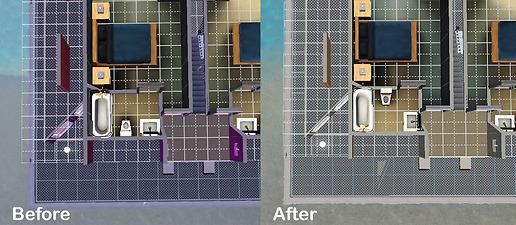

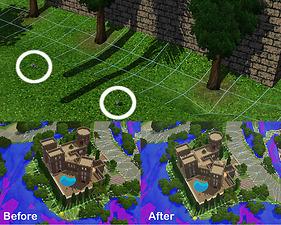



More Downloads BETA
Here are some more of my downloads: