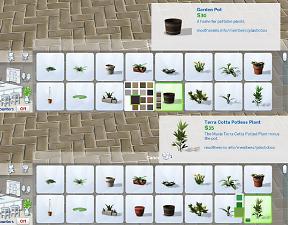Modular Plants V
Modular Plants V

plants-modular-V_01.jpg - width=940 height=700

plants-modular-V_02.jpg - width=940 height=700

plants-modular-V_03.jpg - width=940 height=700

plants-modular-V_04.jpg - width=940 height=700

plants-modular-V_cactii.jpg - width=940 height=700
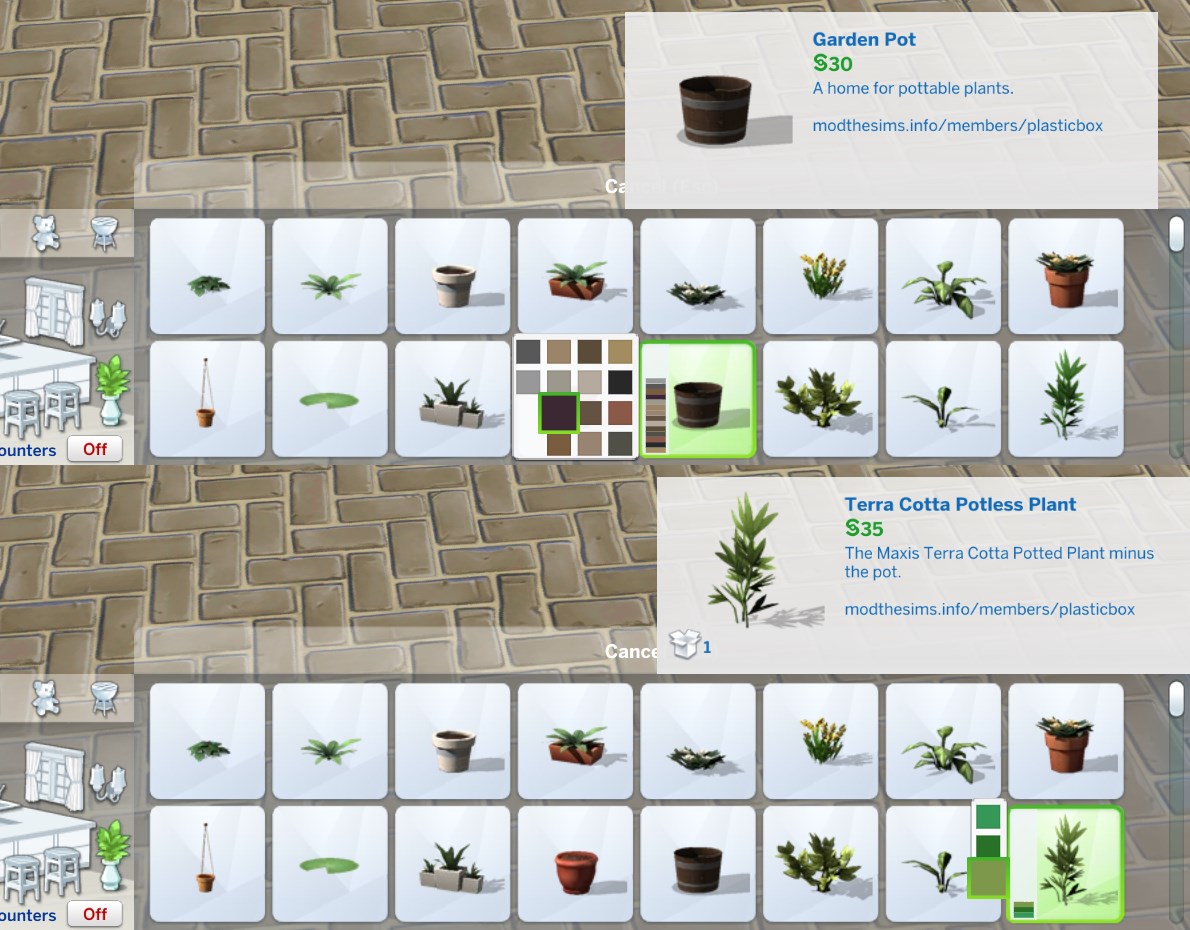
plants-modular-V_cat-1.jpg - width=1190 height=930
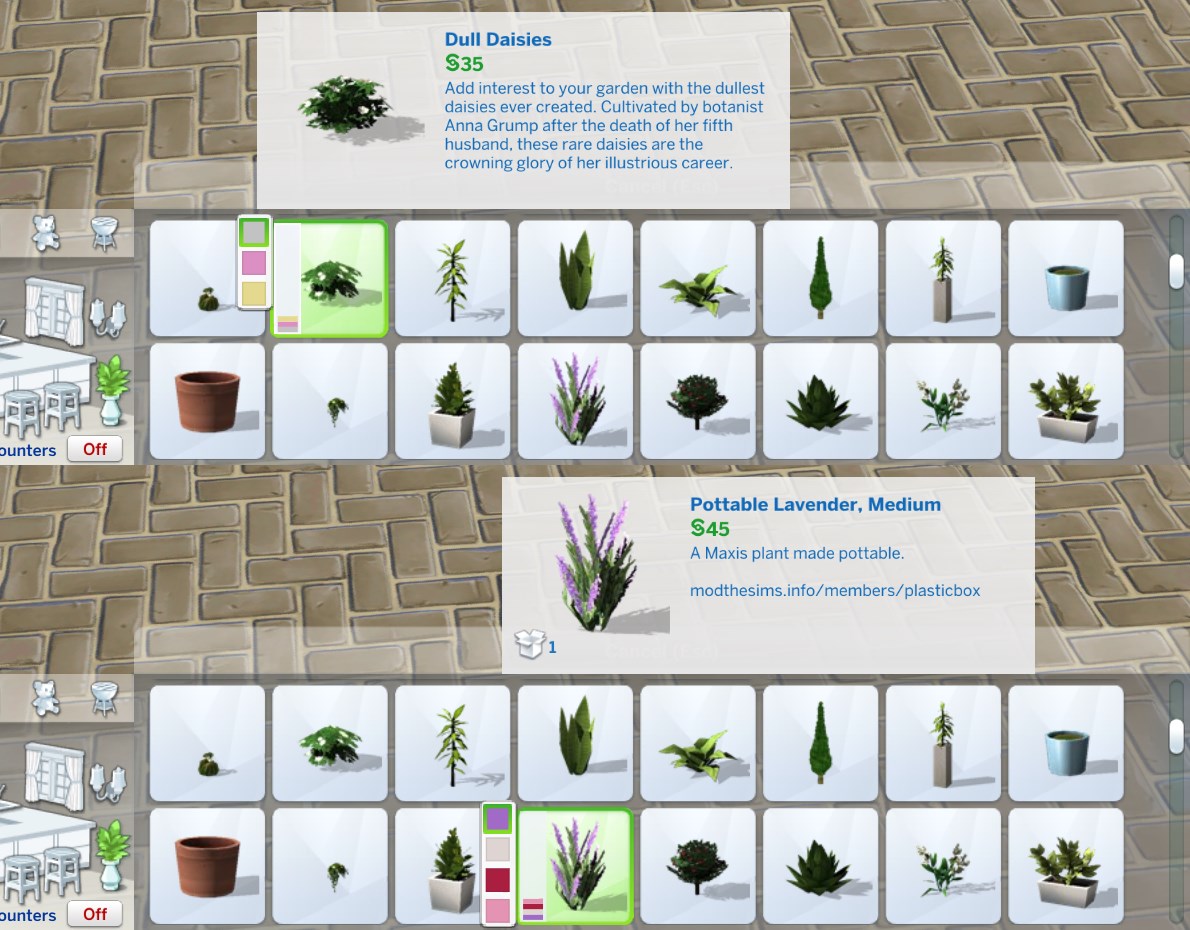
plants-modular-V_cat-2.jpg - width=1190 height=930

plants-modular-V_cat-3.jpg - width=1190 height=930
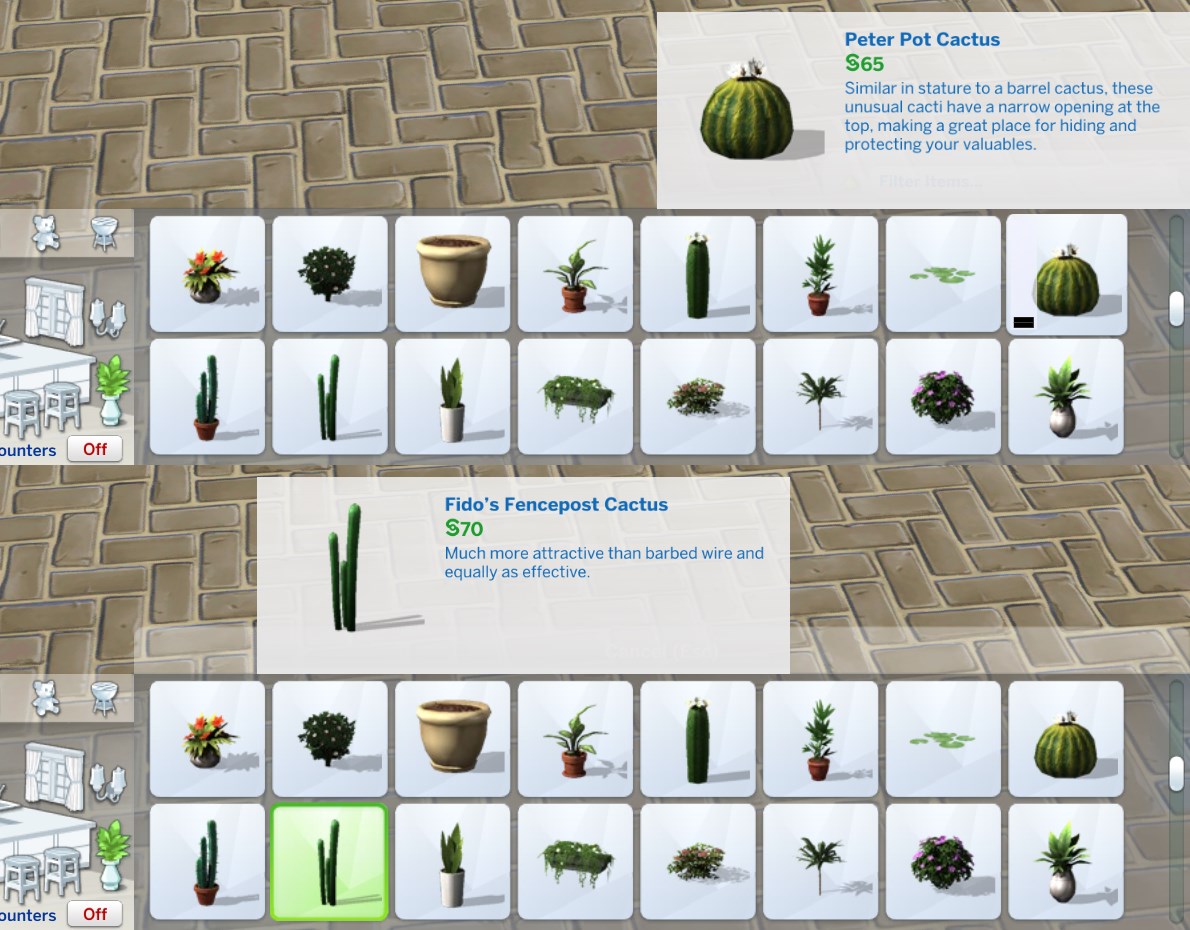
plants-modular-V_cat-4.jpg - width=1190 height=930
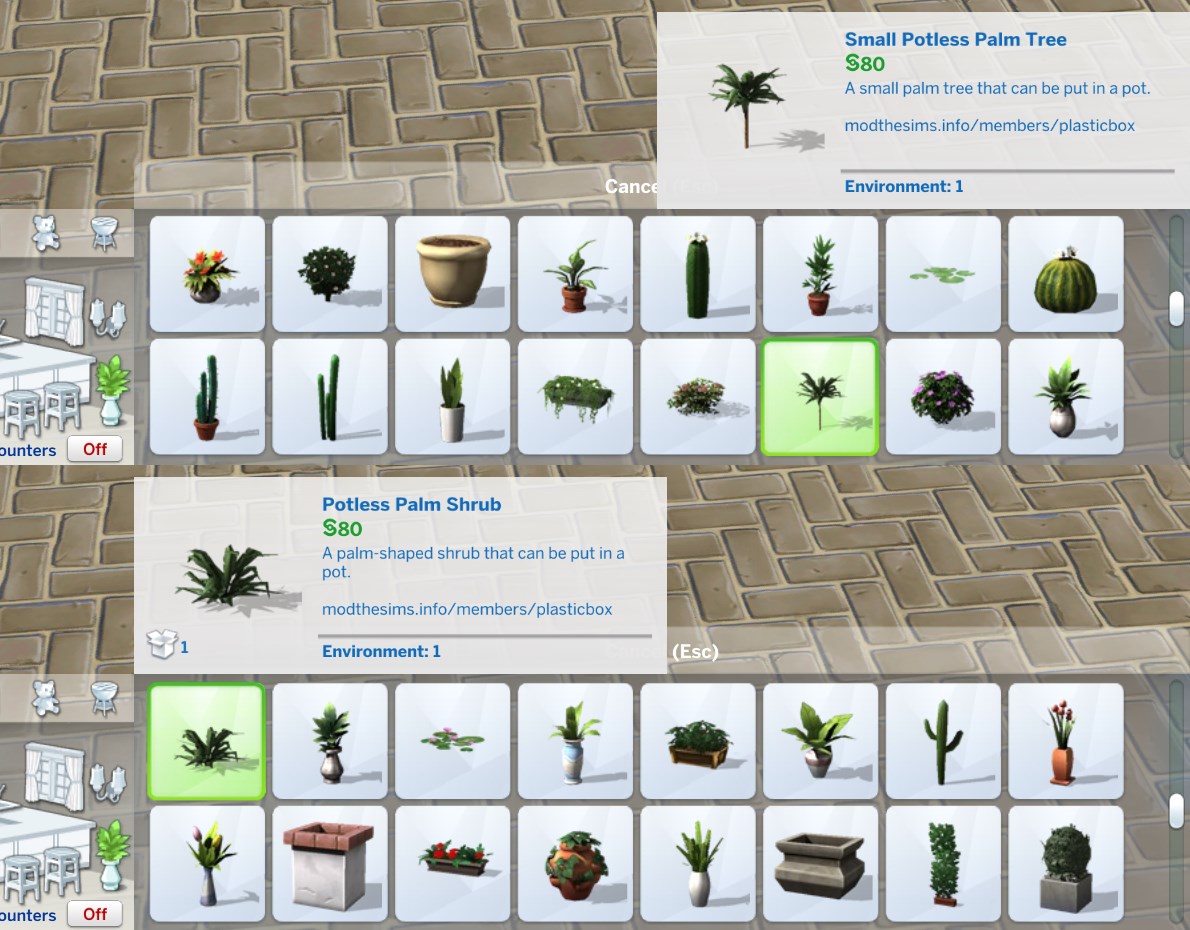
plants-modular-V_cat-5.jpg - width=1190 height=930
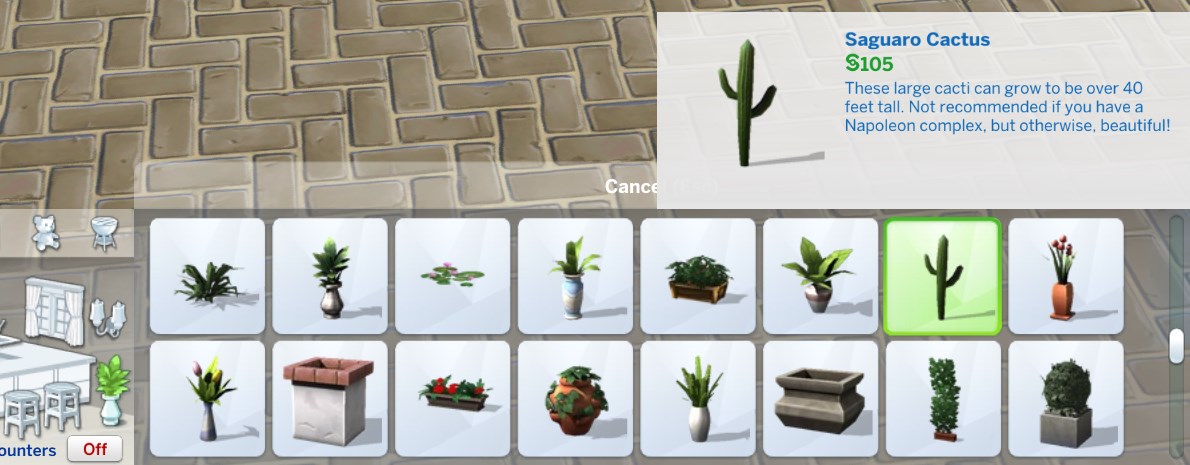
plants-modular-V_cat-6.jpg - width=1190 height=465











Updated: 31st Jan 2016 at 11:50 PM
The pots are larger/smaller versions of existing uploads; they require the originals in order to work:
- Garden Pot: Modular Flower Shrubs + Pot
- Terracotta Pot: Modular Plants III
The garden pot can also be used for garden plants (see screenshots in this post); with the terracotta one that doesn’t look very good as the soil will clip through the rim.

- Garden Pot (Medium): 30§, 14 colour variants, object is from my Modular Flower Shrubs upload (but smaller)
- Medium Terracotta Pot: 55§, 6 colour variants, object is from the Modular Plants III upload (but larger)
- Dull Daisies: 35§, 3 colour variants; these are the Maxis “Dull Daisies” flower shrubs made pottable
- Terra Cotta Potless Plant: 35§, 3 colour variants, textures are referenced from the Maxis “Terra Cotta Potted Plant”
- Medium Pottable Lavender: 45§, 4 colour variants, most textures referenced from the Maxis lavenders
- Barrel Cactus: 60§, is a Maxis plant made pottable
- Peter Pot Cactus: 65§, Maxis plant made pottable
- Fido’s Fencepost Cactus: 70§, Maxis plant made pottable
- Potless Palm Shrub: 80§, re-meshed from and referenced to the Maxis potted palm tree
- Saguaro Cactus: 105§, Maxis plant made pottable
- Small Potless Palm Tree: 110§ (screenshot still shows a different price), re-meshed from and referenced to the Maxis potted palm tree
The lavender screenshot shows a regular Maxis lavender for size comparison (from my Liberated Desert Plants upload), the others are the Medium ones.
Polygon Counts:
Potless Palm Tree ‒ High Poly: 339V/369F
Potless Palm Tree ‒ Mid Poly: 248V/236F
Potless Palm Tree ‒ Low Poly: 144V/93F
Potless Palm Shrub ‒ High Poly: 327V/353F
Potless Palm Shrub ‒ Mid Poly: 240V/225F
Potless Palm Shrub ‒ Low Poly: 141V/86F
Medium Lavender ‒ High Poly: 184V/134F
Medium Lavender ‒ Mid Poly: 160V/100F
Terra Cotta Plant ‒ High Poly: 289V/258F
Terra Cotta Plant ‒ Mid Poly: 271V/232F
Terra Cotta Plant ‒ Low Poly: 232V/192F
The other objects do not include a mesh.
s4pe, TSRW/Milkshape, Paint.net
This is a new mesh, and means that it's a brand new self contained object that usually does not require a specific Pack (although this is possible depending on the type). It may have Recolours hosted on MTS - check below for more information.
| Filename | Size | Downloads | Date | |||||
|
pbox_plants-modular-V.zip
Size: 283.9 KB · Downloads: 34,246 · 27th Jun 2015 |
283.9 KB | 34,246 | 27th Jun 2015 | |||||
| For a detailed look at individual files, see the Information tab. | ||||||||
Key:
- - File was updated after upload was posted
Install Instructions
1. Download: Click the File tab to see the download link. Click the link to save the .rar or .zip file(s) to your computer.
2. Extract: Use WinRAR (Windows) to extract the file(s) from the .rar or .zip file(s).
3. Cut and paste the file(s) into your Mods folder
Need more information?
- Windows XP: Documents and Settings\(Current User Account)\My Documents\Electronic Arts\The Sims 4\Mods\
- Windows Vista/7/8/8.1: Users\(Current User Account)\Documents\Electronic Arts\The Sims 4\Mods\
- Anyone can use both .rar and .zip files easily! On Windows, use WinRAR.
- If you don't have a Mods folder, just make one.
The creator also recommends the following uploads:
Sharing and recycling:
– Feel free to recycle, you don’t need to ask.
– For the attribution, please link to the upload you’re using wherever possible (instead of my profile). This is particularly important with edits made for/with different games or game versions.
– If you use my stuff in something you make, please upload the result to a free, accessible, noncommercial site with no more restrictions than these. Code must remain open source; meshes and other material must remain re-usable.
Please do not redistribute any unmodified files – link to the upload post instead.

 Sign in to Mod The Sims
Sign in to Mod The Sims Modular Plants V
Modular Plants V