 The Sims 3 Mod Generator (OUTDATED)
The Sims 3 Mod Generator (OUTDATED)
MTS has all free content, all the time. Donate to help keep it running.
SCREENSHOTS
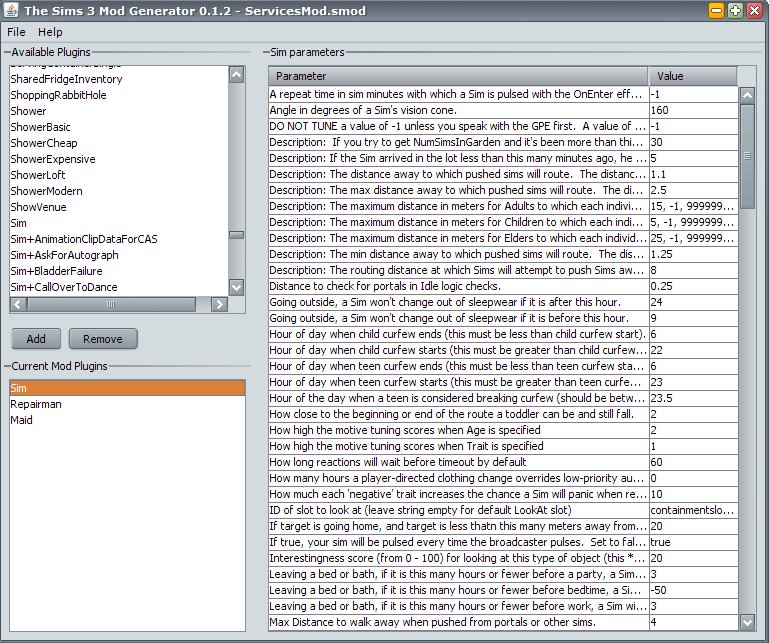
Screenshot.jpg - width=769 height=643
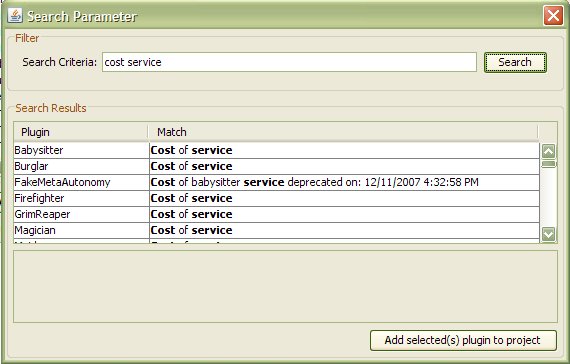
ss2.jpg - width=570 height=364
Created by morgade
Uploaded: 8th Jul 2009 at 2:08 PM
Updated: 27th Nov 2013 at 3:16 PM by Nysha
Updated: 27th Nov 2013 at 3:16 PM by Nysha



MTS STAFF NOTE:
This tool has not been updated for newer patches. Mods generated with this program are usually not compatible with newer patches. Do not use this tool to make mods for upload here at MTS, please!
XML tuning mods are fairly easy to make even without this program, and you can make them with the updated versions of the game's XML files so that you can be sure they'll work correctly with your game and with other updated games. Please see the Create dropdown (Sims 3 > Modding Discussion) for info and tutorials on making XML Mods.



The Sims 3 Mod Generator by Marcelo Morgade
Updated to version 0.2.1
New features: Search function, mod project conflicts checking, external package conflicts checking, text area to show full long parametr descriptions
Java Version Issue: Actually, you need Java 1.6 to run this program.
This tool allows customizing THOUSANDS of game parameters and generates a package file to be used as a "mod". (No XML editing required)
It has the concept of "Mod projects". These "mod projects" groups multiple parameters that can be tuned and saved to a package file. (Take a look at the screenshot).
README FILE
The Sims Mod Generator version 0.2
------------------------------------------------
Use this tool at your own risk !
Install:
1. Unpack in any directory you want.
2. Run SimCustomizer.exe or SimCustomizer.bat
- You need Java 1.6 to run this tool. If you don't have it installed,
the exe will open a browser indicating how to download
Using:
The tool works with the 'Mod Project' concept. The project define a set of
customization that make a 'mod'.
You can select an item of interest at 'Available Plugins' list an click 'Add'
to add it to your project in the 'Current Mod Plugins'.
Select an item in the 'Current Mod Plugins' to view all customizable options
at the table in the right.
Select the customized values (WARNING: Setting with wrong values can mess your
game)
You can File->Save Mod Project (as a .smod file) to open it later.
You can File->Export it as a package file that can be installed with tools like
'TS3 Install Helper Monkey'
WHAT'S NEW
version 0.2
---------------------------------------------
- Text area to visualize long parameters descriptions
- Search function:
- Type one or more word to search into parameter description and plugin names
- Plugins listed in a search can be added to current project
- Check mod project conflicts
- Select one or more package files to check wich ones conflicts with you project
- Check conflicts between extern mods
- Select two or more package files to verify mods beteween them
***** There are hundreds of customizing plugins in this tool and, obviously, i did'nt tested them all.
******* I'm not a native english speaker
Additional Credits:
This tool uses Postal-API [http://sourceforge.net/projects/postal-sims3/]
| Filename | Type | Size |
|---|---|---|
| SimCustomizer-0.2.1.zip | zip | |
| Postal-API.jar | jar | 89957 |
| SimCustomizer.exe | exe | 18432 |
| SimCustomizer.bat | bat | 240 |
| SimCustomizer.jar | jar | 118401 |
| plugins.zip | zip | 1704238 |
| README.TXT | txt | 1504 |
| Filename | Size | Downloads | Date | |||||
|
SimCustomizer-0.2.1.zip
| The Sim 3 Mod Generator 0.2.1 (AKA Sims Customizer)
Size: 1.33 MB · Downloads: 18,158 · 9th Jul 2009 |
1.33 MB | 18,158 | 9th Jul 2009 | |||||
| For a detailed look at individual files, see the Information tab. | ||||||||
Key:
- - File was updated after upload was posted
Install Instructions
Quick Guide:
1. Click the file listed on the Files tab to download the file to your computer.
2. Extract the zip, rar, or 7z file. Now you will have either a .package or a .sims3pack file.
For Package files:
1. Cut and paste the file into your Documents\Electronic Arts\The Sims 3\Mods\Packages folder. If you do not already have this folder, you should read the full guide to Package files first: Sims 3:Installing Package Fileswiki, so you can make sure your game is fully patched and you have the correct Resource.cfg file.
2. Run the game, and find your content where the creator said it would be (build mode, buy mode, Create-a-Sim, etc.).
For Sims3Pack files:
1. Cut and paste it into your Documents\Electronic Arts\The Sims 3\Downloads folder. If you do not have this folder yet, it is recommended that you open the game and then close it again so that this folder will be automatically created. Then you can place the .sims3pack into your Downloads folder.
2. Load the game's Launcher, and click on the Downloads tab. Find the item in the list and tick the box beside it. Then press the Install button below the list.
3. Wait for the installer to load, and it will install the content to the game. You will get a message letting you know when it's done.
4. Run the game, and find your content where the creator said it would be (build mode, buy mode, Create-a-Sim, etc.).
Extracting from RAR, ZIP, or 7z: You will need a special program for this. For Windows, we recommend 7-Zip and for Mac OSX, we recommend Keka. Both are free and safe to use.
Need more help?
If you need more info, see:
1. Click the file listed on the Files tab to download the file to your computer.
2. Extract the zip, rar, or 7z file. Now you will have either a .package or a .sims3pack file.
For Package files:
1. Cut and paste the file into your Documents\Electronic Arts\The Sims 3\Mods\Packages folder. If you do not already have this folder, you should read the full guide to Package files first: Sims 3:Installing Package Fileswiki, so you can make sure your game is fully patched and you have the correct Resource.cfg file.
2. Run the game, and find your content where the creator said it would be (build mode, buy mode, Create-a-Sim, etc.).
For Sims3Pack files:
1. Cut and paste it into your Documents\Electronic Arts\The Sims 3\Downloads folder. If you do not have this folder yet, it is recommended that you open the game and then close it again so that this folder will be automatically created. Then you can place the .sims3pack into your Downloads folder.
2. Load the game's Launcher, and click on the Downloads tab. Find the item in the list and tick the box beside it. Then press the Install button below the list.
3. Wait for the installer to load, and it will install the content to the game. You will get a message letting you know when it's done.
4. Run the game, and find your content where the creator said it would be (build mode, buy mode, Create-a-Sim, etc.).
Extracting from RAR, ZIP, or 7z: You will need a special program for this. For Windows, we recommend 7-Zip and for Mac OSX, we recommend Keka. Both are free and safe to use.
Need more help?
If you need more info, see:
- For package files: Sims 3:Installing Package Fileswiki
- For Sims3pack files: Game Help:Installing TS3 Packswiki
Also Thanked - Users who thanked this download also thanked:
Packs Needed
None, this is Sims 3 base game compatible!
Other Information
Operating System:
– Windows
: Windows XP, Windows Vista, Windows 7, etc
– Linux
: Various flavours of Linux, may need Mono or Wine
– Mac OS X
: OS X, may need Mono
Utility Type:
– CC Editors
: Tools for modifying .package files, sims*pack files, and resources contained within those files.
Plugin Type:
– Not Applicable
: Standalone tools
Tags

 Sign in to Mod The Sims
Sign in to Mod The Sims The Sims 3 Mod Generator (OUTDATED)
The Sims 3 Mod Generator (OUTDATED)

More Downloads BETA
Here are some more of my downloads: