 Buy Set - DIY
Buy Set - DIY

Screenshot.jpg - width=1280 height=717
Worn out kitchen

Screenshot-2.jpg - width=1280 height=717
Neat study

Screenshot-4.jpg - width=1280 height=717
Kids storage

Screenshot-5.jpg - width=1280 height=717
Grungy laundry room

Screenshot-6.jpg - width=1280 height=717
Happy bedroom

Screenshot-8.jpg - width=1280 height=717
Modern livingroom

Screenshot-9.jpg - width=1280 height=717
Retro diner

Screenshot-10.jpg - width=1280 height=717
Preview of the pieces

Screenshot-10.jpg - width=1280 height=717
Sim cooking, washing hands and eating.
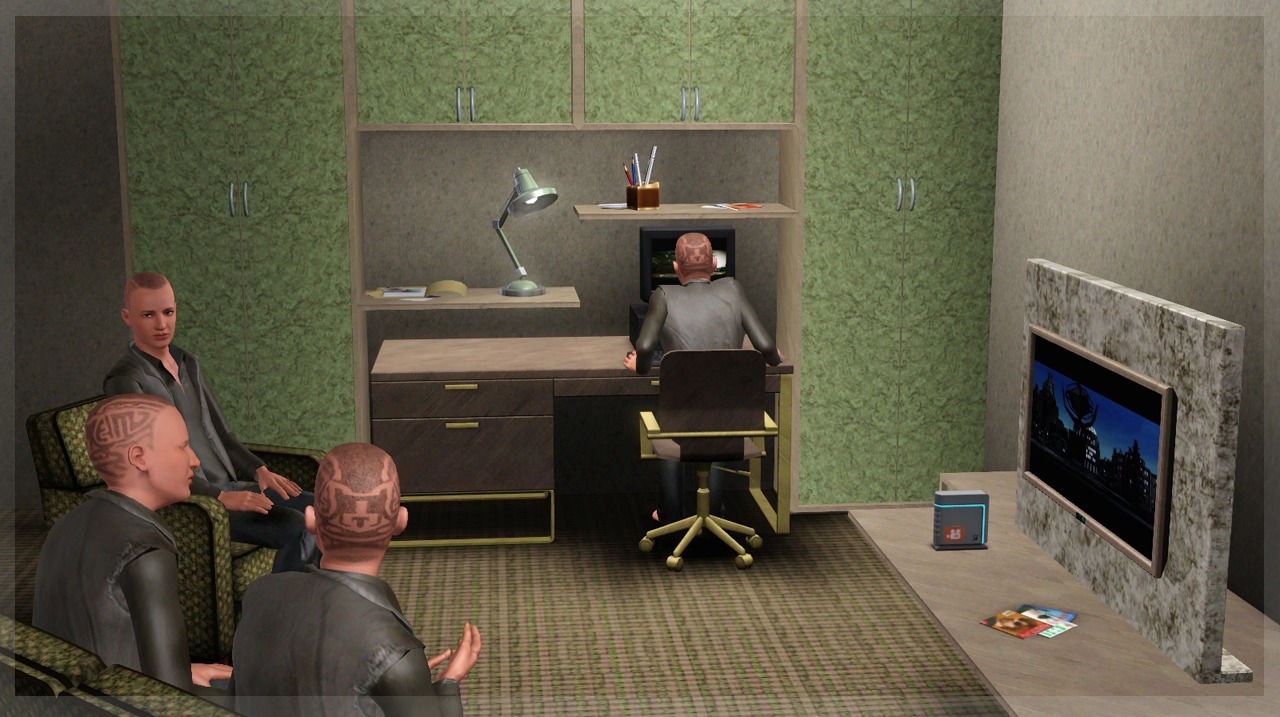
Screenshot-11.jpg - width=1280 height=717
Sim watching TV and playing computer.











Updated: 10th Feb 2012 at 12:30 PM
"EA makes some objects modular - I take word modular to whole new dimensions. " - Certain Finn again
"It looks quite cool, but I'll still prefer Skylanders." - Certain Finn's kid
Buy Set - DIY
I did it again, a simple small plan for a set turned into something huge. This is my Buy Set (part one I hope) and I have made it so that you could have more choices on decorating your simmies homes.
The idea was simple - a modular kitchen with some pieces that would go together and be rearrangeable - but you know me, can I keep it small and simple, no. ^^
This set has counters, doors, drawers, cupboards and cabinets, and some various bits, for you to create unique and interesting rooms. All of the pieces are made to go together, so you'll have "endless" choices. Please read the post carefully, I'll try to explain what this is all about.

The counter, cupboards and cabinets are "host" objects, with slots for the rest of the pieces. So when you compile the item the way you want it to look, you can then move it around freely - all objects placed on the host will stay put. There are slots in the front corners for doors and drawers, and then there are slots in the middle for shelving, dividers, and clutter. The framed doors and drawers also have slots for the glasses/planes, and for handles of course.
OBJECT INFORMATION
This is a big set, that consist of 119 object files + one master texture file, making the total number of files in the set 120! Most of the objects are repo-linked to the master texture file armiel_DIY_Buy Set_Textures.package, to keep the file sizes small.
Two of the files are sims3packs and have their own textures within their files, they are the DIY Counter Top and the DIY Counter Island. The objects are made as sims3packs due to how making them as package files in TSRW breaks the textures in the corner pieces and any pieces placed after those. Thank you to the mods who allowed me to upload them as sims3packs, as while I can make objects, making modulars in S3OC/S3PE combo is too much for my head.
Below are the detailed informations about object names, prices, recolourable channels, polycounts, number of slots, number of presets, and catalog location. A word of warning! It's a big list.
| Object name | Price | Channels | Polycount (high/low) | Slots | Presets | Catalog location* |
|---|---|---|---|---|---|---|
| DIY Counter Top | 50 | 1 | 44/40|40|76/68 (modular) | 19** | 1 | Counters |
| DIY Counter Base | 50 | 2 | 78/62 | 20 | 2 | Counters and Misc. Storage |
| DIY Counter Corner Base | 50 | 2 | 126/94 | 20 | 2 | Counters and Misc. Storage |
| DIY Counter Island | 80 | 1 | 164/48|164/48|164/48|192/48 (modular) | 20** | 1 | Counters |
| DIY Cupboard Full | 300 | 2 | 92/76 | 18 | 2 | Misc. Storage |
| DIY Cupboard Full Shallow | 250 | 2 | 92/76 | 18 | 2 | Misc. Storage |
| DIY Cabinet Full | 40 | 1 | 76/60 | 16 | 2 | Misc. Storage |
| DIY Cabinet Medium | 30 | 1 | 76/60 | 14 | 2 | Misc. Storage |
| DIY Cabinet Small | 20 | 1 | 76/60 | 11 | 2 | Misc. Storage |
Shelving
| Object name | Price | Channels | Polycount (high/low) | Slots | Presets | Catalog location* |
|---|---|---|---|---|---|---|
| DIY Shelf Counter Size | 10 | 1 | 40/24 | 7 | 2 | Misc. Storage |
| DIY Shelf Counter Size Half | 10 | 1 | 28/24 | 3 | 2 | Misc. Storage |
| DIY Shelf Corner | 10 | 1 | 48/40 | 4 | 2 | Misc. Storage |
| DIY Shelf Counter Divider | 15 | 1 | 40/24 | 6 | 2 | Misc. Storage |
| DIY Shelf Counter Divider Half Left | 7 | 1 | 40/24 | 2 | 2 | Misc. Storage |
| DIY Shelf Counter Divider Half Right | 7 | 1 | 40/24 | 2 | 2 | Misc. Storage |
| DIY Shelf Counter Inside | 10 | 1 | 40/24 | 4 | 2 | Misc. Storage |
| DIY Shelf Counter Inside Half Left | 5 | 1 | 40/24 | 4 | 2 | Misc. Storage |
| DIY Shelf Counter Inside Half Right | 5 | 1 | 40/24 | 4 | 2 | Misc. Storage |
| DIY Shelf Counter Corner Inside | 10 | 1 | 48/40 | 4 | 2 | Misc. Storage |
| DIY Shelf Cabinet Size | 12 | 1 | 40/24 | 6 | 2 | Misc. Storage |
| DIY Shelf Cabinet Size Half | 6 | 1 | 40/24 | 3 | 2 | Misc. Storage |
| DIY Shelf Corner Cabinet Size | 12 | 1 | 44/40 | 3 | 2 | Misc. Storage |
| DIY Shelf Cabinet Divider | 10 | 1 | 40/24 | 6 | 2 | Misc. Storage |
| DIY Shelf Cabinet Divider Half Left | 5 | 1 | 40/24 | 2 | 2 | Misc. Storage |
| DIY Shelf Cabinet Divider Half Right | 5 | 1 | 40/24 | 2 | 2 | Misc. Storage |
| DIY Shelf Cabinet Inside | 5 | 1 | 40/24 | 3 | 2 | Misc. Storage |
| DIY Shelf Cabinet Inside Half Left | 2 | 1 | 40/24 | 1 | 2 | Misc. Storage |
| DIY Shelf Cabinet Inside Half Right | 2 | 1 | 40/24 | 1 | 2 | Misc. Storage |
Plain Doors
| Object name | Price | Channels | Polycount (high/low) | Slots | Presets | Catalog location* |
|---|---|---|---|---|---|---|
| DIY Door Plain Counter Full | 18 | 1 | 28/24 | 3 | 2 | Misc. Storage |
| DIY Door Plain Small 1 | 5 | 1 | 28/24 | 2 | 2 | Misc. Storage |
| DIY Door Plain Small 2 | 7 | 1 | 28/24 | 4 | 2 | Misc. Storage |
| DIY Door Plain Small 3 | 10 | 1 | 28/24 | 4 | 2 | Misc. Storage |
| DIY Door Plain Small 4 | 12 | 1 | 28/24 | 4 | 2 | Misc. Storage |
| DIY Door Plain Medium 1 | 15 | 1 | 28/24 | 4 | 2 | Misc. Storage |
| DIY Door Plain Medium 2 | 17 | 1 | 28/24 | 4 | 2 | Misc. Storage |
| DIY Door Plain Medium 3 | 20 | 1 | 28/24 | 1 | 2 | Misc. Storage |
| DIY Door Plain Medium 4 | 22 | 1 | 28/24 | 1 | 2 | Misc. Storage |
| DIY Door Plain Big 1 | 25 | 1 | 28/24 | 1 | 2 | Misc. Storage |
| DIY Door Plain Big 2 | 27 | 1 | 28/24 | 1 | 2 | Misc. Storage |
| DIY Door Plain Full | 30 | 1 | 28/24 | 1 | 2 | Misc. Storage |
Door Frames
| Object name | Price | Channels | Polycount (high/low) | Slots | Presets | Catalog location* |
|---|---|---|---|---|---|---|
| DIY Door Frame Counter Full | 18 | 1 | 68/64 | 4 | 2 | Misc. Storage |
| DIY Door Frame Small 2 | 7 | 1 | 68/64 | 5 | 2 | Misc. Storage |
| DIY Door Frame Small 3 | 10 | 1 | 68/64 | 5 | 2 | Misc. Storage |
| DIY Door Frame Small 4 | 12 | 1 | 68/64 | 5 | 2 | Misc. Storage |
| DIY Door Frame Medium 1 | 15 | 1 | 68/64 | 5 | 2 | Misc. Storage |
| DIY Door Frame Medium 2 | 17 | 1 | 68/64 | 5 | 2 | Misc. Storage |
| DIY Door Frame Medium 3 | 20 | 1 | 68/64 | 2 | 2 | Misc. Storage |
| DIY Door Frame Medium 4 | 22 | 1 | 68/64 | 2 | 2 | Misc. Storage |
| DIY Door Frame Big 1 | 25 | 1 | 68/64 | 2 | 2 | Misc. Storage |
| DIY Door Frame Big 2 | 27 | 1 | 68/64 | 2 | 2 | Misc. Storage |
| DIY Door Frame Full | 30 | 1 | 68/64 | 2 | 2 | Misc. Storage |
Planes for door frames
| Object name | Price | Channels | Polycount (high/low) | Slots | Presets | Catalog location* |
|---|---|---|---|---|---|---|
| DIY Door Framed Plane Counter Full | 18 | 1 | 12/8 | no | 2 | Misc. Storage |
| DIY Door Framed Plane Small 2 | 7 | 1 | 12/8 | no | 2 | Misc. Storage |
| DIY Door Framed Plane Small 3 | 10 | 1 | 12/8 | no | 2 | Misc. Storage |
| DIY Door Framed Plane Small 4 | 12 | 1 | 12/8 | no | 2 | Misc. Storage |
| DIY Door Framed Plane Medium 1 | 15 | 1 | 12/8 | no | 2 | Misc. Storage |
| DIY Door Framed Plane Medium 2 | 17 | 1 | 12/8 | no | 2 | Misc. Storage |
| DIY Door Framed Plane Medium 3 | 20 | 1 | 12/8 | no | 2 | Misc. Storage |
| DIY Door Framed Plane Medium 4 | 22 | 1 | 12/8 | no | 2 | Misc. Storage |
| DIY Door Framed Plane Big 1 | 25 | 1 | 12/8 | no | 2 | Misc. Storage |
| DIY Door Framed Plane Big 2 | 27 | 1 | 12/8 | no | 2 | Misc. Storage |
| DIY Door Framed Plane Full | 30 | 1 | 12/8 | no | 2 | Misc. Storage |
Glass for door frames
| Object name | Price | Channels | Polycount (high/low) | Slots | Presets | Catalog location* |
|---|---|---|---|---|---|---|
| DIY Door Framed Glass Counter Full | 18 | 0 | 12/8 | no | 1 | Misc. Storage |
| DIY Door Framed Glass Small 2 | 7 | 0 | 12/8 | no | 1 | Misc. Storage |
| DIY Door Framed Glass Small 3 | 10 | 0 | 12/8 | no | 1 | Misc. Storage |
| DIY Door Framed Glass Small 4 | 12 | 0 | 12/8 | no | 1 | Misc. Storage |
| DIY Door Framed Glass Medium 1 | 15 | 0 | 12/8 | no | 1 | Misc. Storage |
| DIY Door Framed Glass Medium 2 | 17 | 0 | 12/8 | no | 1 | Misc. Storage |
| DIY Door Framed Glass Medium 3 | 20 | 0 | 12/8 | no | 1 | Misc. Storage |
| DIY Door Framed Glass Medium 4 | 22 | 0 | 12/8 | no | 1 | Misc. Storage |
| DIY Door Framed Glass Big 1 | 25 | 0 | 12/8 | no | 1 | Misc. Storage |
| DIY Door Framed Glass Big 2 | 27 | 0 | 12/8 | no | 1 | Misc. Storage |
| DIY Door Framed Glass Full | 30 | 0 | 12/8 | no | 1 | Misc. Storage |
Plain Drawers
| Object name | Price | Channels | Polycount (high/low) | Slots | Presets | Catalog location* |
|---|---|---|---|---|---|---|
| DIY Drawer Counter Full | 18 | 1 | 28/24 | 6 | 2 | Misc. Storage |
| DIY Drawer Counter Small | 6 | 1 | 28/24 | 4 | 2 | Misc. Storage |
| DIY Drawer Counter Thin | 2 | 1 | 28/24 | 4 | 2 | Misc. Storage |
| DIY Drawer Small 1 | 5 | 1 | 28/24 | 4 | 2 | Misc. Storage |
| DIY Drawer Small 2 | 7 | 1 | 28/24 | 8 | 2 | Misc. Storage |
| DIY Drawer Small 3 | 10 | 1 | 28/24 | 8 | 2 | Misc. Storage |
| DIY Drawer Small 4 | 12 | 1 | 28/24 | 8 | 2 | Misc. Storage |
Drawer Frames
| Object name | Price | Channels | Polycount (high/low) | Slots | Presets | Catalog location* |
|---|---|---|---|---|---|---|
| DIY Drawer Frame Counter Full | 18 | 1 | 68/64 | 6 | 2 | Misc. Storage |
| DIY Drawer Frame Counter Small | 6 | 1 | 68/64 | 4 | 2 | Misc. Storage |
| DIY Drawer Frame Small 2 | 7 | 1 | 68/64 | 8 | 2 | Misc. Storage |
| DIY Drawer Frame Small 3 | 10 | 1 | 68/64 | 8 | 2 | Misc. Storage |
| DIY Drawer Frame Small 4 | 12 | 1 | 68/64 | 8 | 2 | Misc. Storage |
Planes for drawer frames
| Object name | Price | Channels | Polycount (high/low) | Slots | Presets | Catalog location* |
|---|---|---|---|---|---|---|
| DIY Drawer Framed Plane Counter Full | 18 | 1 | 12/4 | no | 2 | Misc. Storage |
| DIY Drawer Framed Plane Counter Small | 6 | 1 | 12/4 | no | 2 | Misc. Storage |
| DIY Drawer Framed Plane Small 2 | 7 | 1 | 12/4 | no | 2 | Misc. Storage |
| DIY Drawer Framed Plane Small 3 | 10 | 1 | 12/4 | no | 2 | Misc. Storage |
| DIY Drawer Framed Plane Small 4 | 12 | 1 | 12/4 | no | 2 | Misc. Storage |
Dividers
| Object name | Price | Channels | Polycount (high/low) | Slots | Presets | Catalog location* |
|---|---|---|---|---|---|---|
| DIY Kitchen Counter Divider | 18 | 1 | 16/12 | no | 2 | Misc. Storage |
| DIY Divider Cupboard Small 1 | 5 | 1 | 16/12 | no | 2 | Misc. Storage |
| DIY Divider Cupboard Shallow Small 1 | 5 | 1 | 16/12 | no | 2 | Misc. Storage |
| DIY Divider Cupboard Small 2 | 7 | 1 | 16/12 | no | 2 | Misc. Storage |
| DIY Divider Cupboard Shallow Small 2 | 7 | 1 | 16/12 | no | 2 | Misc. Storage |
| DIY Divider Cupboard Small 3 | 10 | 1 | 16/12 | no | 2 | Misc. Storage |
| DIY Divider Cupboard Shallow Small 3 | 10 | 1 | 16/12 | no | 2 | Misc. Storage |
| DIY Divider Cupboard Small 4 | 12 | 1 | 16/12 | no | 2 | Misc. Storage |
| DIY Divider Cupboard Shallow Small 4 | 12 | 1 | 16/12 | no | 2 | Misc. Storage |
| DIY Divider Cupboard Medium 1 | 15 | 1 | 16/12 | no | 2 | Misc. Storage |
| DIY Divider Cupboard Shallow Medium 1 | 15 | 1 | 16/12 | no | 2 | Misc. Storage |
| DIY Divider Cupboard Medium 2 | 17 | 1 | 16/12 | no | 2 | Misc. Storage |
| DIY Divider Cupboard Shallow Medium 2 | 17 | 1 | 16/12 | no | 2 | Misc. Storage |
| DIY Divider Cupboard Medium 3 | 20 | 1 | 16/12 | no | 2 | Misc. Storage |
| DIY Divider Cupboard Shallow Medium 3 | 20 | 1 | 16/12 | no | 2 | Misc. Storage |
| DIY Divider Cupboard Medium 4 | 22 | 1 | 16/12 | no | 2 | Misc. Storage |
| DIY Divider Cupboard Shallow Medium 4 | 22 | 1 | 16/12 | no | 2 | Misc. Storage |
| DIY Divider Cupboard Big 1 | 25 | 1 | 16/12 | no | 2 | Misc. Storage |
| DIY Divider Cupboard Shallow Big 1 | 25 | 1 | 16/12 | no | 2 | Misc. Storage |
| DIY Divider Cupboard Big 2 | 27 | 1 | 16/12 | no | 2 | Misc. Storage |
| DIY Divider Cupboard Shallow Big 2 | 27 | 1 | 16/12 | no | 2 | Misc. Storage |
| DIY Kitchen Cupboard Full Divider | 30 | 1 | 16/12 | no | 2 | Misc. Storage |
| DIY Cupboard Full Shallow Divider | 30 | 1 | 16/12 | no | 2 | Misc. Storage |
Handles
| Object name | Price | Channels | Polycount (high/low) | Slots | Presets | Catalog location* |
|---|---|---|---|---|---|---|
| DIY Handle Curvy Horizontal | 5 | 1 | 72/64 | no | 1 | Misc. Storage |
| DIY Handle Curvy Left | 5 | 1 | 72/64 | no | 1 | Misc. Storage |
| DIY Handle Curvy Right | 5 | 1 | 72/64 | no | 1 | Misc. Storage |
| DIY Handle Modern Horizontal | 5 | 1 | 84/76 | no | 1 | Misc. Storage |
| DIY Handle Modern Left | 5 | 1 | 84/76 | no | 1 | Misc. Storage |
| DIY Handle Modern Right | 5 | 1 | 84/76 | no | 1 | Misc. Storage |
*The misc. storage category will be known as misc. armiel from now on
Few notes:
All of the objects except glasses, have 3 channels enabled, but they only use the first channels (numbers above). I left the channels open for future addons, to make using CAST easier.
The meaning and use of the slots is explained below on the how to use-part.
The objects with 2 presets - the first preset is darker, EA counters matching preset, and the other one is lighter to have brighter shades of colors, matches closely to the study room objects for example.
While the polycount of a single item in this set is not too high, it may grow quite big per tile, if you use a lot of the small pieces + a ton of clutter in one tile. Example on compiled item polycount: Counter top + base, 2 plain doors and 2 modern handles = 238 poly. Still not high at all, but you get the point.
DOWNLOAD, INSTALL, USE!
Here are the instructions on what to download, how to install, and most importantly, how to use the set!
What to download?
I have tried to make this as easy as it's possible for you. All of the files come in one rar, thanks to the repository method which allows us to keep filesizes small.
Contents of the file:
armiel Buy Set - DIY -folder containing subfolders for object types, and the texture file.
The two sims3packs
How to install?
Download the file
Extract the sims3packs to Downloads-folder and install them via the Launcher (If you don't know how, read here)
Extract the folder containing the package-files to Packages-folder (If you don't know how, read here)
Note about the sims3packs: As explained above, I made those two items sims3packs on purpose. You can try extracting them to packages if you feel you don't want to install/use sims3packs, BUT - making them package-files may (and most likely will) break the corners and cause the textures to act oddly. Using CC Magic by grathes causes the same issue, as it fiddles the sims3packs. You can use it, but prepare yourself for some ugly corners and islands (You can cast them back to normal)
Note about the texture file:Do not in any circumstances delete the texture file (unless you want to get rid of whole set of course). If you delete it, you can't CAST the objects, at all. Are warned.
Note about the rest of the files:You can safely delete any file you do not wish to use from the folder.
How to use?
I have both written instructions, and a video, for you. It's a bit long, and has a staggering Finn blabbing on it, but it should still show you how you can use the set. See the video here: LINKY
If you prefer written instructions, click the button below.
If you read the object information sheet above, you'll know that the pieces are found in two places - The counter objects are in counter category, and the rest of the pieces are found in misc. storage. The items are priced by size, so for example, all pieces that fit full counter (from bottom to top) have "counter full" in their name, and cost 18. The pieces that have "small" in their name, are smaller than a full counter, and pieces with "medium" in their name are bigger than full counter. Pieces with "Big" or "Full" are the biggest pieces, and only fit in the cupboards.
The counter comes in two pieces - the top and the bottom. Let's make us a counter with two glass doors and a shelf to place objects on. Here is a little Gif of what we are making, with pic of each phase, with little circles showing where the slots for the objects are.

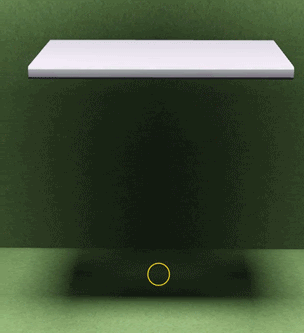
Start by placing the counter tops (DIY Counter Top) where you want the counters to be. Then place the bottoms (the DIY Counter Base) under then top. Next we need to find the DIY Shelf Counter Inside. It's in the misc. storage, and costs 10. Place it on the counter bottom. It will snap to a slot, and you can raise it to decider height by holding down the mouse button and pushing the mouse up. Then you can place some deco on the shelf if you feel like it.
Next, place the DIY Kitchen Counter Divider. It has a foot print on the bottom, so it will snap to either or the middle slots. make sure you place it to one closer to front.
Then we need to find the door frames. They are called DIY Door Frame Counter Full. The doors, all of them, have their foot print on the left bottom corner. The counter base (as the cabinets and cupboards, and the divider shelves) have slots for the doors in their front corners. So you can place one door frame to the left bottom corner of the counter base. You'll see it snapping to the slot. Then, to place a right side door, you will need to rotate the door 180 degrees. Then you can place it on the counter base right bottom corner. You should now have two door frames on your counter base.
Last, we need to place the glass objects. For a full counter, they are called DIY Framed Glass Counter Full, and they cost 18. Their foot print is at the bottom middle, and the frames have a slot for them on their bottom middle, so just place the glass near the door frame, and it should snap to place. Then repeat for the right side door (no need to rotate!). Then place the handles, left and right. You may need to hover around the frame a little, so that the handle will go to it's place (remember, with any object, you can move to next slot by pressing "m".). Finish with some nice CAST.
If you understood what I'm trying to explain here, you should now have a counter with 2 glass doors and a shelf.
The rest of the objects work with same principal, and I'll try to explain the use of every object in the individual comment posts. If you're still confused after reading the comment posts, please see the video, and you can see with your own eyes how the objects work.
You can see the closeup pictures of the objects, and read a bit more of the various uses, in comments.
CREDITS AND THANKS
Once again I have a huge list of people and programs I am thankful to - without them this set would not exist! So, not in any special order...
Thank you to
My kid, Leefish (Leesester), Inge, Jaguwar, Heaven, Missroxor, PharaohHound, Whiterider, HystericalParoxysm, #create and #supersekritchannel in general, the developers of the tools
Tools that made this possible
Dashboard, Photoshop, Paint.Net, TSRW, S3PE/S3OC, TT3, Milkshape 3D, UVMapper, Lithunwrap
ADDITIONAL POLICY JUST FOR THIS SET
You may include the sims3packs to lots you upload to THIS site. Do not include my files to any lot you upload to other site, especially the Exchange and TSR.
Final thoughts
Please enjoy this set, and have fun exploring its possibilities. I did hours and hours of testing, and could not run to a boring moment where I would have used all the options the set has. I have attached few pics below, they are just few choices of what you can do with the set.

/me shuffles off to plan part 2.
Please do not ask what and when - You'll see if and when it's up.
| Filename | Type | Size |
|---|---|---|
| armiel_Buy Set - DIY.rar | rar | |
| armiel_DIY_Buy Set_Textures.package | package | 81700 |
| armiel_DIY Cabinet Full.package | package | 64950 |
| armiel_DIY Cabinet Medium.package | package | 65551 |
| armiel_DIY Cabinet Small.package | package | 62826 |
| armiel_DIY Counter Base.package | package | 56394 |
| armiel_DIY Counter Corner Base.package | package | 66066 |
| armiel_DIY Cupboard_Full Shallow.package | package | 62194 |
| armiel_DIY Cupboard_Full.package | package | 64307 |
| armiel_DIY Divider Counter.package | package | 53664 |
| armiel_DIY Divider Cupboard Big 1.package | package | 56919 |
| armiel_DIY Divider Cupboard Big 2.package | package | 54372 |
| armiel_DIY Divider Cupboard Full.package | package | 53449 |
| armiel_DIY Divider Cupboard Medium 1.package | package | 54226 |
| armiel_DIY Divider Cupboard Medium 2.package | package | 53071 |
| armiel_DIY Divider Cupboard Medium 3.package | package | 53956 |
| armiel_DIY Divider Cupboard Medium 4.package | package | 54915 |
| armiel_DIY Divider Cupboard Small 1.package | package | 54029 |
| armiel_DIY Divider Cupboard Small 2.package | package | 55217 |
| armiel_DIY Divider Cupboard Small 3.package | package | 55805 |
| armiel_DIY Divider Cupboard Small 4.package | package | 54236 |
| armiel_DIY Divider Cupboard Full Shallow.package | package | 54220 |
| armiel_DIY Divider Cupboard Shallow Big 1.package | package | 54041 |
| armiel_DIY Divider Cupboard Shallow Big 2.package | package | 54512 |
| armiel_DIY Divider Cupboard Shallow Medium 1.package | package | 53939 |
| armiel_DIY Divider Cupboard Shallow Medium 2.package | package | 54309 |
| armiel_DIY Divider Cupboard Shallow Medium 3.package | package | 54016 |
| armiel_DIY Divider Cupboard Shallow Medium 4.package | package | 54027 |
| armiel_DIY Divider Cupboard Shallow Small 1.package | package | 54152 |
| armiel_DIY Divider Cupboard Shallow Small 2.package | package | 54698 |
| armiel_DIY Divider Cupboard Shallow Small 3.package | package | 54032 |
| armiel_DIY Divider Cupboard Shallow Small 4.package | package | 53656 |
| armiel_DIY Door Frame Big 1.package | package | 57318 |
| armiel_DIY Door Frame Big 2.package | package | 57157 |
| armiel_DIY Door Frame Counter Full.package | package | 59152 |
| armiel_DIY Door Frame Full.package | package | 56504 |
| armiel_DIY Door Frame Medium 1.package | package | 58802 |
| armiel_DIY Door Frame Medium 2.package | package | 58584 |
| armiel_DIY Door Frame Medium 3.package | package | 58353 |
| armiel_DIY Door Frame Medium 4.package | package | 57914 |
| armiel_DIY Door Frame Small 2.package | package | 59948 |
| armiel_DIY Door Frame Small 3.package | package | 60002 |
| armiel_DIY Door Frame Small 4.package | package | 59402 |
| armiel_DIY Drawer Frame Counter Full.package | package | 61038 |
| armiel_DIY Drawer Frame Counter Small.package | package | 56909 |
| armiel_DIY Drawer Frame Small 2.package | package | 57180 |
| armiel_DIY Drawer Frame Small 3.package | package | 58683 |
| armiel_DIY Drawer Frame Small 4.package | package | 59311 |
| armiel_DIY Door Framed Glass Big 1.package | package | 52310 |
| armiel_DIY Door Framed Glass Big 2.package | package | 52349 |
| armiel_DIY Door Framed Glass Counter Full.package | package | 52862 |
| armiel_DIY Door Framed Glass Full.package | package | 52302 |
| armiel_DIY Door Framed Glass Medium 1.package | package | 52615 |
| armiel_DIY Door Framed Glass Medium 2.package | package | 53911 |
| armiel_DIY Door Framed Glass Medium 3.package | package | 52678 |
| armiel_DIY Door Framed Glass Medium 4.package | package | 52668 |
| armiel_DIY Door Framed Glass Small 2.package | package | 51643 |
| armiel_DIY Door Framed Glass Small 3.package | package | 53788 |
| armiel_DIY Door Framed Glass Small 4.package | package | 52507 |
| armiel_DIY Handle Curvy Horizontal.package | package | 56212 |
| armiel_DIY Handle Curvy Left.package | package | 59910 |
| armiel_DIY Handle Curvy Right.package | package | 56044 |
| armiel_DIY Handle Modern Horizontal.package | package | 59187 |
| armiel_DIY Handle Modern Left.package | package | 59561 |
| armiel_DIY Handle Modern Right.package | package | 59653 |
| armiel_DIY Door Plain Big 1.package | package | 58167 |
| armiel_DIY Door Plain Big 2.package | package | 57504 |
| armiel_DIY Door Plain Counter Full.package | package | 60850 |
| armiel_DIY Door Plain Full.package | package | 56667 |
| armiel_DIY Door Plain Medium 1.package | package | 60575 |
| armiel_DIY Door Plain Medium 2.package | package | 60064 |
| armiel_DIY Door Plain Medium 3.package | package | 59709 |
| armiel_DIY Door Plain Medium 4.package | package | 59222 |
| armiel_DIY Door Plain Small 1.package | package | 53852 |
| armiel_DIY Door Plain Small 2.package | package | 59401 |
| armiel_DIY Door Plain Small 3.package | package | 61230 |
| armiel_DIY Door Plain Small 4.package | package | 61113 |
| armiel_DIY Drawer Counter Full.package | package | 62918 |
| armiel_DIY Drawer Counter Small.package | package | 53110 |
| armiel_DIY Drawer Counter Thin.package | package | 53617 |
| armiel_DIY Drawer Small 1.package | package | 52668 |
| armiel_DIY Drawer Small 2.package | package | 53654 |
| armiel_DIY Drawer Small 3.package | package | 58782 |
| armiel_DIY Drawer Small 4.package | package | 62717 |
| armiel_DIY Door Framed Plane Big 1.package | package | 58421 |
| armiel_DIY Door Framed Plane Big 2.package | package | 58684 |
| armiel_DIY Door Framed Plane Counter Full.package | package | 55177 |
| armiel_DIY Door Framed Plane Full.package | package | 55317 |
| armiel_DIY Door Framed Plane Medium 1.package | package | 58871 |
| armiel_DIY Door Framed Plane Medium 2.package | package | 58182 |
| armiel_DIY Door Framed Plane Medium 3.package | package | 57586 |
| armiel_DIY Door Framed Plane Medium 4.package | package | 58445 |
| armiel_DIY Door Framed Plane Small 2.package | package | 59032 |
| armiel_DIY Door Framed Plane Small 3.package | package | 60541 |
| armiel_DIY Door Framed Plane Small 4.package | package | 59390 |
| armiel_DIY Drawer Framed Plane Counter Full.package | package | 62011 |
| armiel_DIY Drawer Framed Plane Counter Small.package | package | 55195 |
| armiel_DIY Drawer Framed Plane Small 2.package | package | 55594 |
| armiel_DIY Drawer Framed Plane Small 3.package | package | 58401 |
| armiel_DIY Drawer Framed Plane Small 4.package | package | 60808 |
| armiel_DIY Shelf Cabinet Divider Half Left.package | package | 53913 |
| armiel_DIY Shelf Cabinet Divider Half Right.package | package | 53908 |
| armiel_DIY Shelf Cabinet Divider.package | package | 53715 |
| armiel_DIY Shelf Cabinet Inside Half Left.package | package | 54211 |
| armiel_DIY Shelf Cabinet Inside Half Right.package | package | 53859 |
| armiel_DIY Shelf Cabinet Inside.package | package | 53632 |
| armiel_DIY Shelf Cabinet Size Half.package | package | 54826 |
| armiel_DIY Shelf Cabinet Size.package | package | 55388 |
| armiel_DIY Shelf Corner Cabinet Size.package | package | 57615 |
| armiel_DIY Shelf Corner.package | package | 57517 |
| armiel_DIY Shelf Counter Corner Inside.package | package | 56980 |
| armiel_DIY Shelf Counter Divider Half Left.package | package | 54521 |
| armiel_DIY Shelf Counter Divider Half Right.package | package | 54620 |
| armiel_DIY Shelf Counter Divider.package | package | 56255 |
| armiel_DIY Shelf Counter Inside Half Left.package | package | 54033 |
| armiel_DIY Shelf Counter Inside Half Right.package | package | 55056 |
| armiel_DIY Shelf Counter Inside.package | package | 53944 |
| armiel_DIY Shelf Counter Size Half.package | package | 53433 |
| armiel_DIY Shelf Counter Size.package | package | 55152 |
| armiel_DIY Counter Island.sims3pack | sims3pack | 342211 |
| armiel_DIY Counter Top.sims3pack | sims3pack | 304662 |
This is a new mesh, and means that it's a brand new self contained object that usually does not require a specific Pack (although this is possible depending on the type). It may have Recolours hosted on MTS - check below for more information.
| Filename | Size | Downloads | Date | |||||
|
armiel_Buy Set - DIY.rar
| The sims3packs (two of them, put them to Downloads-folder and install in launcher), and a folder containing the rest of the files (put the folder to your Packages-folder)
Size: 2.48 MB · Downloads: 115,231 · 9th Feb 2012 |
2.48 MB | 115,231 | 9th Feb 2012 | |||||
| For a detailed look at individual files, see the Information tab. | ||||||||
Key:
- - File was updated after upload was posted
Install Instructions
1. Click the file listed on the Files tab to download the file to your computer.
2. Extract the zip, rar, or 7z file. Now you will have either a .package or a .sims3pack file.
For Package files:
1. Cut and paste the file into your Documents\Electronic Arts\The Sims 3\Mods\Packages folder. If you do not already have this folder, you should read the full guide to Package files first: Sims 3:Installing Package Fileswiki, so you can make sure your game is fully patched and you have the correct Resource.cfg file.
2. Run the game, and find your content where the creator said it would be (build mode, buy mode, Create-a-Sim, etc.).
For Sims3Pack files:
1. Cut and paste it into your Documents\Electronic Arts\The Sims 3\Downloads folder. If you do not have this folder yet, it is recommended that you open the game and then close it again so that this folder will be automatically created. Then you can place the .sims3pack into your Downloads folder.
2. Load the game's Launcher, and click on the Downloads tab. Find the item in the list and tick the box beside it. Then press the Install button below the list.
3. Wait for the installer to load, and it will install the content to the game. You will get a message letting you know when it's done.
4. Run the game, and find your content where the creator said it would be (build mode, buy mode, Create-a-Sim, etc.).
Extracting from RAR, ZIP, or 7z: You will need a special program for this. For Windows, we recommend 7-Zip and for Mac OSX, we recommend Keka. Both are free and safe to use.
Need more help?
If you need more info, see:
- For package files: Sims 3:Installing Package Fileswiki
- For Sims3pack files: Game Help:Installing TS3 Packswiki
Hello!
I have retired from simming. This means I won't be supporting my uploads anymore.
Please take this into consideration:
My uploads have a date when they have been uploaded. If I have fixed something later, I have stated so in the post. If something is currently broken, it stays that way, unless you bother on fixing it yourself. :)
Policy regarding my uploads:
You may rip off, tear apart, re-use and destroy my content in any way you feel necessary. You have been given a permission right here and now.
Please do not however re-upload my content as is, and claim it as your own.
Please also notice, that my content is made to be free - do not include it in uploads that require submission, or paysites in general, thanks.
If you do use my work, a credit would be nice, but sure is not required. :)
Thanks for your time for reading this, for possibly using my creations, and for being generally awesome!
~armiel

 Sign in to Mod The Sims
Sign in to Mod The Sims Buy Set - DIY
Buy Set - DIY










More Downloads BETA
Here are some more of my downloads: