 Crystal Ball PC for Fantasy Sims
Crystal Ball PC for Fantasy Sims
MTS has all free content, all the time. Donate to help keep it running.
SCREENSHOTS

Poll Tech.jpg - width=880 height=848

all pedestals.jpg - width=1600 height=848

all crystals.jpg - width=1600 height=848

fantasy x3.jpg - width=1770 height=669

Sci-Fi x2.jpg - width=1473 height=804

thumbnail.jpg - width=474 height=288
Created by Esmeralda
Uploaded: 3rd Jul 2015 at 5:03 PM
Updated: 19th Dec 2017 at 5:24 PM - FIXED desk broken by December patch
Updated: 19th Dec 2017 at 5:24 PM - FIXED desk broken by December patch
UPDATE, DECEMBER 19 2017: FIXED. EA's latest patch a few days ago broke all custom desks including the pedestal that this computer uses, so that when you went to place the pedestal, you'd get an error message and it would disappear. This is now fixed, thanks to the wonderful Sims 4 Studio team's latest batch fix. If you downloaded this set before December 19th 2017, please re-download the zip file and overwrite the old pedestal desk .package with today's updated one.
Here's a remake of my old TS3 Crystal Ball Computer for Fantasy Sims. It's a computer in the form of a crystal ball that you can use for your fantasy or historical sims, so that they don't have to look so anachronistic using a modern PC. They will use it just like a regular computer, but their keyboard-tapping animations will look sort of like mystical gesturings towards the crystal ball.
It comes in two parts, the crystal ball (computer) and its stand (desk). These need to be used together - if you place the 'computer' on a regular desk, it won't place properly (will sink into the surface of the desk, as it's lower than a default computer in order for the typing animations to look like spellcasting - if the ball was at default height, the hand positions would be too low). The crystal ball is found in the Electronics/Computers section in Buy Mode at a cost of 500 simoleons, and the pedestal is in the Surfaces section under Desks, and costs 100 simoleons.
The pedestal desk comes in 10 colours as below: 1) Plain black, 2) Weathered grey metal, 3) Weathered brown metal, 4) Knotty brown wood, 5) Knotty black wood, 6) Knotty cherry wood, 7) Rough gray stone, 8) Rough brown stone, 9) Medieval/Gothic texture, and 10) Space galaxy texture.

The crystal balls also come in 10 colours, as below: 1) Clear, 2) Red, 3) Green, 4) Blue, 5), Purple, 6) Blue sky with white clouds, and 7-10) Four variations of colourful textures that look like planets.
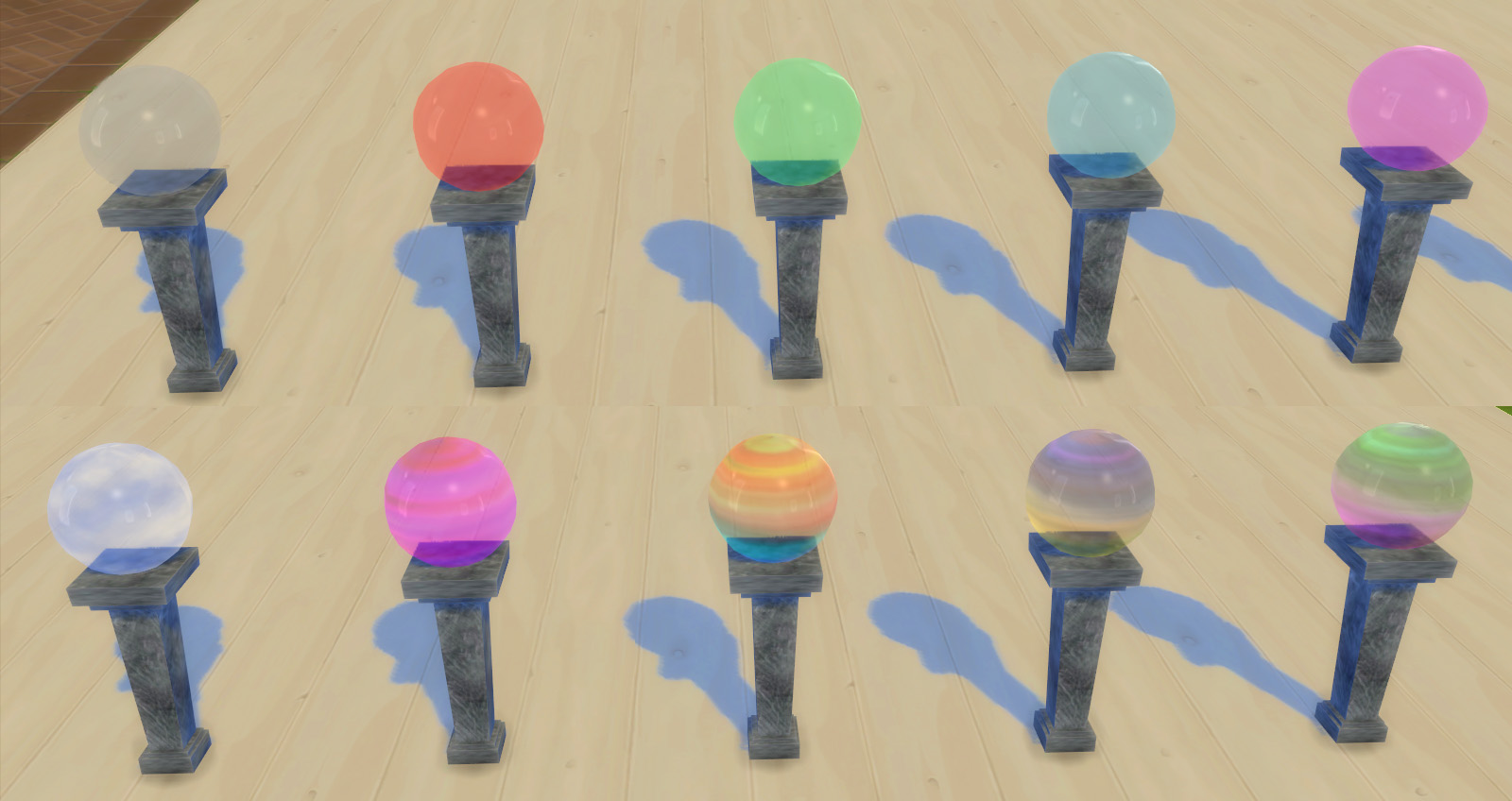
Useful for fantasy sims such as faeries, medieval wizards, or skeleton guys doing nefarious deeds:

Also can be used for Sci-Fi sims such as robots communicating from their labs, or little green men contacting their home planet.

Minor Issue: Because the sims sit with their feet close together when sitting at a desk, their big toe area will clip a little into the base of the pedestal, especially if wearing thick shoes.
Thanks for looking, hope you'll find this a useful addition for your fantasy characters.
My original TS3 version is here: http://www.modthesims.info/download.php?t=445312
INSTALLATION:
Unzip the zip file and move the two .package files to your Documents\Electronic Arts\The Sims 4\Mods folder.
Polygon Counts:
Crystal ball: 309
Pedestal: 86
Additional Credits:
Made *with joy* with Sims 4 Studio Joy Edition. Meshed by me in Milkshape.
Here's a remake of my old TS3 Crystal Ball Computer for Fantasy Sims. It's a computer in the form of a crystal ball that you can use for your fantasy or historical sims, so that they don't have to look so anachronistic using a modern PC. They will use it just like a regular computer, but their keyboard-tapping animations will look sort of like mystical gesturings towards the crystal ball.
It comes in two parts, the crystal ball (computer) and its stand (desk). These need to be used together - if you place the 'computer' on a regular desk, it won't place properly (will sink into the surface of the desk, as it's lower than a default computer in order for the typing animations to look like spellcasting - if the ball was at default height, the hand positions would be too low). The crystal ball is found in the Electronics/Computers section in Buy Mode at a cost of 500 simoleons, and the pedestal is in the Surfaces section under Desks, and costs 100 simoleons.
The pedestal desk comes in 10 colours as below: 1) Plain black, 2) Weathered grey metal, 3) Weathered brown metal, 4) Knotty brown wood, 5) Knotty black wood, 6) Knotty cherry wood, 7) Rough gray stone, 8) Rough brown stone, 9) Medieval/Gothic texture, and 10) Space galaxy texture.

The crystal balls also come in 10 colours, as below: 1) Clear, 2) Red, 3) Green, 4) Blue, 5), Purple, 6) Blue sky with white clouds, and 7-10) Four variations of colourful textures that look like planets.
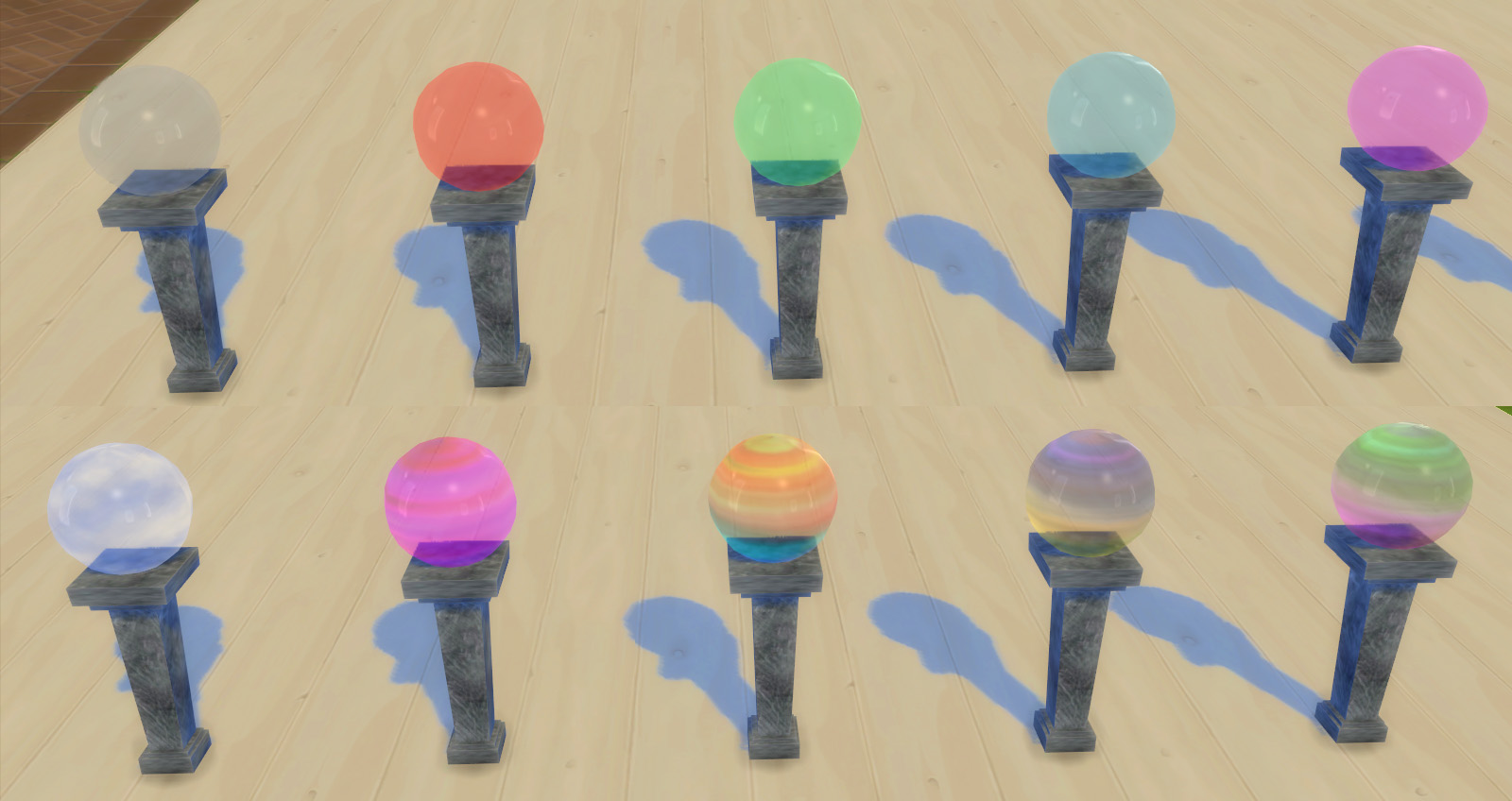
Useful for fantasy sims such as faeries, medieval wizards, or skeleton guys doing nefarious deeds:

Also can be used for Sci-Fi sims such as robots communicating from their labs, or little green men contacting their home planet.

Minor Issue: Because the sims sit with their feet close together when sitting at a desk, their big toe area will clip a little into the base of the pedestal, especially if wearing thick shoes.
Thanks for looking, hope you'll find this a useful addition for your fantasy characters.
My original TS3 version is here: http://www.modthesims.info/download.php?t=445312
INSTALLATION:
Unzip the zip file and move the two .package files to your Documents\Electronic Arts\The Sims 4\Mods folder.
Polygon Counts:
Crystal ball: 309
Pedestal: 86
Additional Credits:
Made *with joy* with Sims 4 Studio Joy Edition. Meshed by me in Milkshape.
This is a new mesh, and means that it's a brand new self contained object that usually does not require a specific Pack (although this is possible depending on the type). It may have Recolours hosted on MTS - check below for more information.
| Filename | Size | Downloads | Date | |||||
|
Esmeralda_CrystalBallComputer.zip
Size: 1.01 MB · Downloads: 18,607 · 19th Dec 2017 |
1.01 MB | 18,607 | 19th Dec 2017 | |||||
| For a detailed look at individual files, see the Information tab. | ||||||||
Key:
- - File was updated after upload was posted
Install Instructions
Basic Download and Install Instructions:
1. Download: Click the File tab to see the download link. Click the link to save the .rar or .zip file(s) to your computer.
2. Extract: Use WinRAR (Windows) to extract the file(s) from the .rar or .zip file(s).
3. Cut and paste the file(s) into your Mods folder
Need more information?
- Windows XP: Documents and Settings\(Current User Account)\My Documents\Electronic Arts\The Sims 4\Mods\
- Windows Vista/7/8/8.1: Users\(Current User Account)\Documents\Electronic Arts\The Sims 4\Mods\
- Anyone can use both .rar and .zip files easily! On Windows, use WinRAR.
- If you don't have a Mods folder, just make one.
Also Thanked - Users who thanked this download also thanked:
Packs Needed
None, this is Sims 4 base game compatible!
Other Information
Style:
– Antique
: Antique or Historical
– Fantasy
: Fantasy styled things
– Sci-Fi
: Science Fiction
Room:
– Living
: Living Room
– Dining
: Dining Room
– Bedroom
– Study
: Study/Office
Maxis Flags:
– Not Applicable
Tags
About Me
Retired from The Sims for now but I'll still check for questions or PMs. Thank you to those who liked my Sims stuff, love all of you. My Fallout 4 mods: https://www.nexusmods.com/fallout4/...?tab=user+files and https://colorfulcommonwealth.proboards.com/ which also has Sims mods not uploaded here, plus tutorials on making Fallout 4 and Starfield cc. Currently figuring out Starfield cc creation.
MY POLICY: I'm easygoing, please just don't copy my creations or claim them to be your own work. You may include my creations with your sims or lots, just credit me with a link back to the item.
MY POLICY: I'm easygoing, please just don't copy my creations or claim them to be your own work. You may include my creations with your sims or lots, just credit me with a link back to the item.

 Sign in to Mod The Sims
Sign in to Mod The Sims Crystal Ball PC for Fantasy Sims
Crystal Ball PC for Fantasy Sims

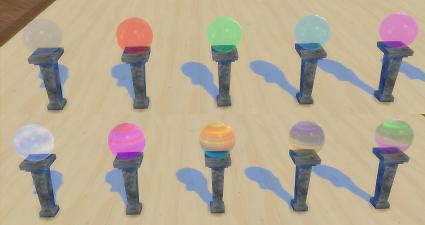



More Downloads BETA
Here are some more of my downloads: