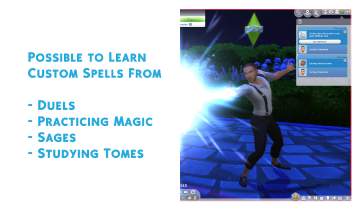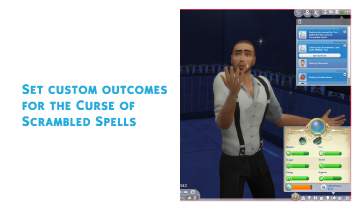The Spellbook Injector
The Spellbook Injector
MTS has all free content, all the time. Donate to help keep it running.
SCREENSHOTS

spellbook_injector.jpg - width=225 height=225

spellbook_injector_spellbook.jpg - width=1120 height=800
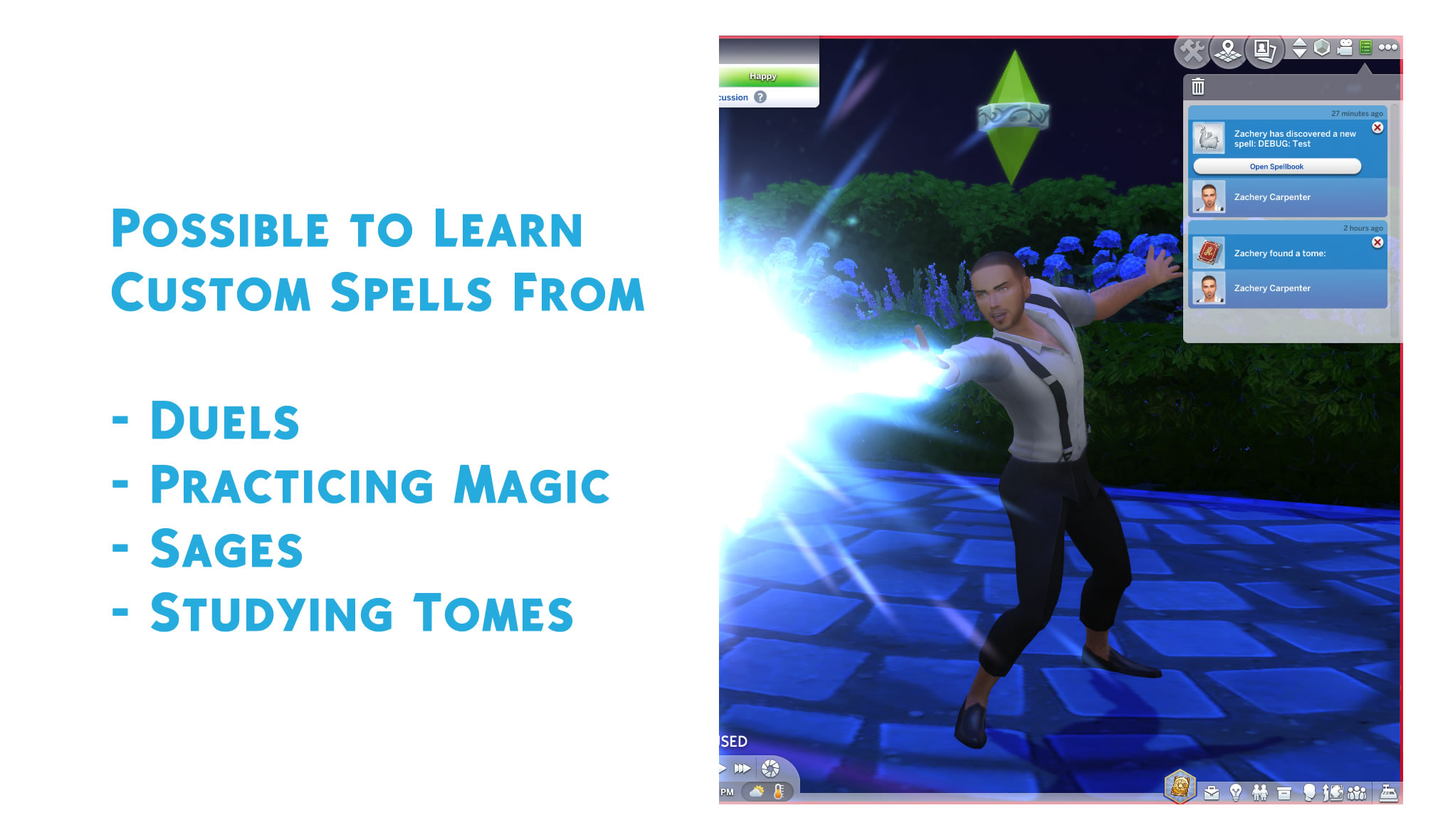
spellbook_injector_learning.jpg - width=2020 height=1180
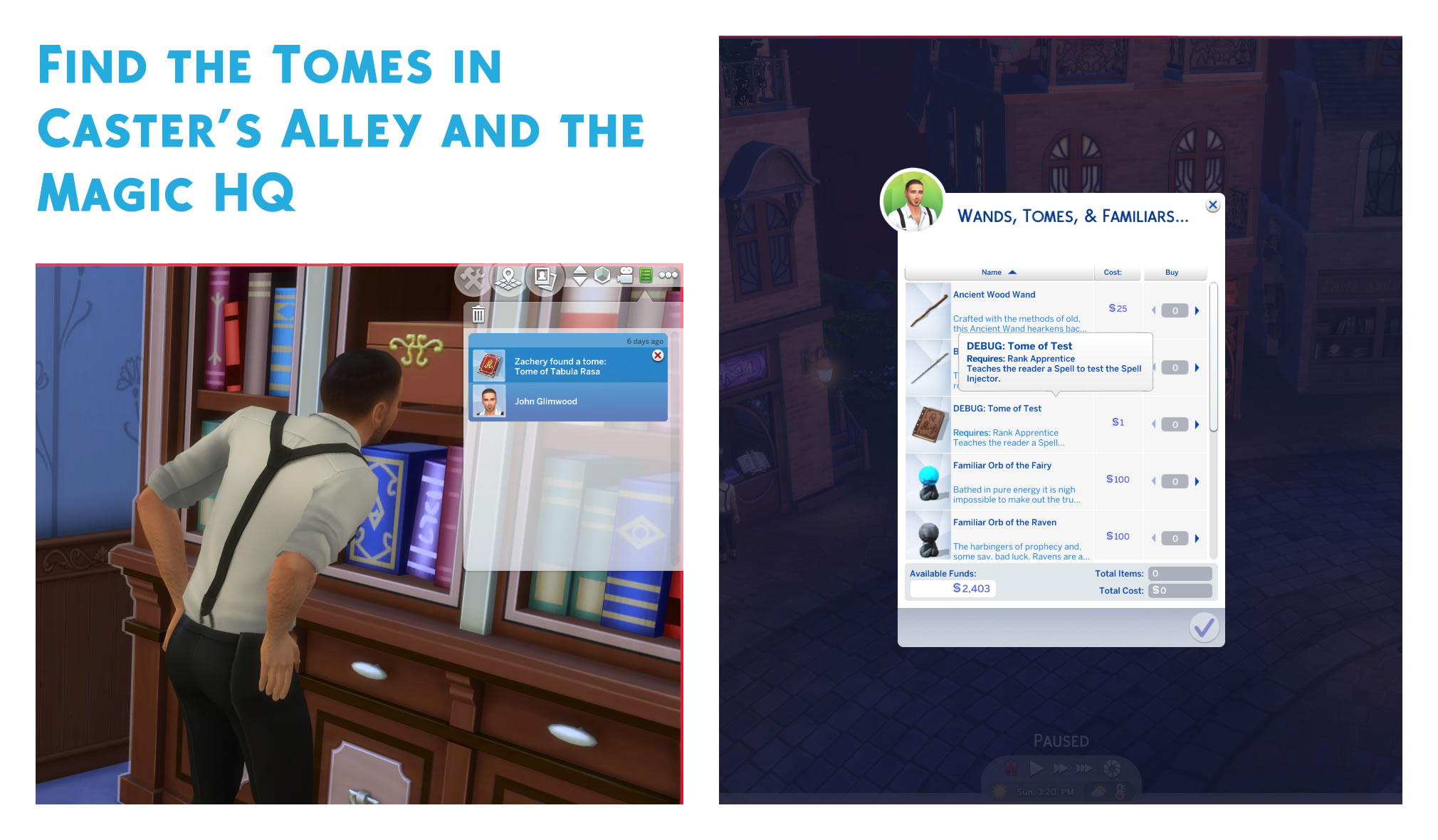
spellbook_injector_tomes.jpg - width=2020 height=1180
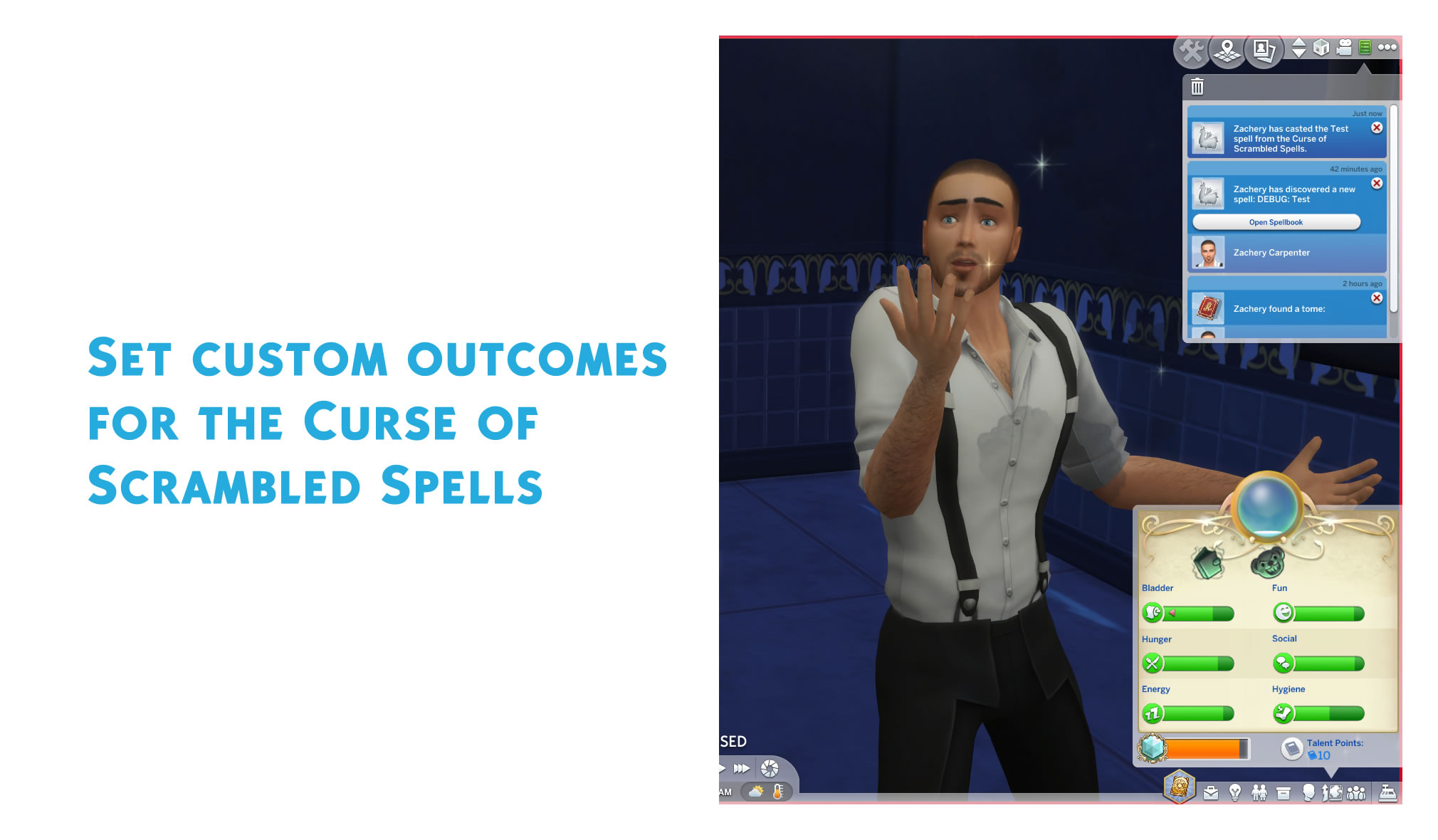
spellbook_injector_wildmagic.jpg - width=2020 height=1180
Created by r3m
Uploaded: 5th Oct 2019 at 6:19 PM
Updated: 12th Nov 2019 at 8:23 PM
Updated: 12th Nov 2019 at 8:23 PM
Changelog
2019.11.12: Update for patch 1.58
2019.10.6: Fixed a bug that would cause a LE if the game was in a language other than English. Should not affect English users, please re-download if you play in another language.
Mod Overview
The Spellbook Injector is a utility mod that loads custom spells into the game. These spells won't override any EAxian tuning, which ensures that creations from different modders will be compatible!
If you're a modder interested in making new spells for Spellcasters, then this is for you! The Spellbook Injector will take care of all the scripting required to inject a new spell, so you don't have to worry about maintaining a Python script. Instead you can focus on the tuning of you spell.
I have included both a PDF tutorial and a Tuning Description that will serve as useful guides to create your own spell. Do note though that this tutorial is meant for modders that have previous experience with XML tuning. I presupose familiarity with tuning resources, string tables, and some modding lingo.
Features
Below is a list of what the Spellbook Injector (V1) actually does:
Feedback and suggestions on new features are welcome! Post here if something comes to mind!
 Installation & Testing
Installation & Testing
Note there is two downloads! Download only the correct one.
 r3m_spellbook_injector.7z is the main download meant for users. It contains 3 files, which must go (no deeper than one 1 folder) inside your "Mods" folder.
r3m_spellbook_injector.7z is the main download meant for users. It contains 3 files, which must go (no deeper than one 1 folder) inside your "Mods" folder.
The main download comes with a test spell called "DEBUG: Test." To check that you have installed this mod properly look for this spell's entry in the spellbook. Sages should be able to teach it to you, and it can also be learned from winning a magic duel or from the Practice Practical Magic self interaction. Additionally, there's a "DEBUG: Tome of Test" that your Sims may occasionally find in the bookshelves of the Magic HQ or as a purchasable option in the market stall of Caster's Alley.
The spell itself doesn't do much. Once learned your Sim will have a new self-interaction to cast this spell. Click on your Sim and look for it under the "Spells" pie menu. After the casting animation, you should get a notification.
If the Test spell is working proceed to delete it from your "Mods" folder and download some actual custom spells!
Custom Spells
 Documentation
Documentation
 r3m_spellbook_injector_documentation.7z is meant for modders. Skip this file if you're not a modder willing to create your own spells.
r3m_spellbook_injector_documentation.7z is meant for modders. Skip this file if you're not a modder willing to create your own spells.
Study these resources and start your own project! If you need any help understanding something or you're stuck, feel free to start a new thread in the Modding Discussion forum and link it to me, so I or other modders can help you.
Zer0_ has also written a step-by-step tutorial that is more suitable for beginners. Check it out!
When you release your project, you don't have to include the Spellbook Injector script with your download. Instead, direct your users to download the latest version from this thread, which I will keep updated with upcoming game versions.
 Requirements
Requirements
The Spellbook Injector was built to work with game version 1.58 and The Sims 4 Realm of Magic.
 Conflicts
Conflicts
It shouldn't conflict with any other mod as it uses its own resources and doesn't override anything.
 Troubleshooting
Troubleshooting
If you have issues installing this mod, please make sure of the following before posting:
If you've checked all of the above and still have a problem, check your "The Sims 4" or "Mods" folder for any "spellbook_injector.log" file and also check for any relevant "LastException.txt." If any, attach these files and try to be descriptive when reporting a possible bug. I will try my best to fix it!
Additional Credits
2019.11.12: Update for patch 1.58

2019.10.6: Fixed a bug that would cause a LE if the game was in a language other than English. Should not affect English users, please re-download if you play in another language.
Mod Overview
The Spellbook Injector is a utility mod that loads custom spells into the game. These spells won't override any EAxian tuning, which ensures that creations from different modders will be compatible!
If you're a modder interested in making new spells for Spellcasters, then this is for you! The Spellbook Injector will take care of all the scripting required to inject a new spell, so you don't have to worry about maintaining a Python script. Instead you can focus on the tuning of you spell.
I have included both a PDF tutorial and a Tuning Description that will serve as useful guides to create your own spell. Do note though that this tutorial is meant for modders that have previous experience with XML tuning. I presupose familiarity with tuning resources, string tables, and some modding lingo.
Features
Below is a list of what the Spellbook Injector (V1) actually does:
- injects spells to the spellbook
- allows injected spells to be learned randomly through one of the following interactions:
- "Ask to Teach Spell"
- "Duel for Knowledge"
- "Practice Magic"
- makes custom magic tomes purchaseable in Caster's Alley's market stall
- makes custom magic tomes findable through the "Search for Tomes" interaction
- unlocks custom spells for newly generated Sages
- allows injection of potential outcomes that result from the Curse of Scrambled Spells
- allows injection of interactions that are exclusive to spellcasters
Feedback and suggestions on new features are welcome! Post here if something comes to mind!
 Installation & Testing
Installation & TestingNote there is two downloads! Download only the correct one.
| File | Description |
|---|---|
| r3m_spellbook_injector.package | Required tuning for the Spellbook Injector |
| r3m_spellbook_injector.ts4script | Required script for the Spellbook Injector |
| r3m_spells_test.package | Test spell (can be deleted after testing that everything's working correctly) |
The main download comes with a test spell called "DEBUG: Test." To check that you have installed this mod properly look for this spell's entry in the spellbook. Sages should be able to teach it to you, and it can also be learned from winning a magic duel or from the Practice Practical Magic self interaction. Additionally, there's a "DEBUG: Tome of Test" that your Sims may occasionally find in the bookshelves of the Magic HQ or as a purchasable option in the market stall of Caster's Alley.
The spell itself doesn't do much. Once learned your Sim will have a new self-interaction to cast this spell. Click on your Sim and look for it under the "Spells" pie menu. After the casting animation, you should get a notification.
If the Test spell is working proceed to delete it from your "Mods" folder and download some actual custom spells!
Custom Spells
- Climatio
- Vampirify
- Skeletonize by Zer0_
- Castable Screaming Curse of Ancients by Zer0_
- Moar Castable JA Curses by Zer0_
- Stra-Strangeify by Zer0_
- Castable Mark for Death by Zer0_
- Celebratio by Kuttoe
- Upgradios by LittleMsSam
- Forbidden Spells by Kuttoe
 Documentation
Documentation| File | Description |
|---|---|
| Creating custom spells with the Spellbook Injector.pdf | PDF tutorial guide detailing how to use the Spellbook Injector to add new spells to the game |
| CustomSpells.tdesc | Tuning description for the Custom Spells Snippet |
| SpellbookInjector.tdesc | Tuning description for the Spellbook Injector Snippet |
Study these resources and start your own project! If you need any help understanding something or you're stuck, feel free to start a new thread in the Modding Discussion forum and link it to me, so I or other modders can help you.
Zer0_ has also written a step-by-step tutorial that is more suitable for beginners. Check it out!
When you release your project, you don't have to include the Spellbook Injector script with your download. Instead, direct your users to download the latest version from this thread, which I will keep updated with upcoming game versions.
 Requirements
RequirementsThe Spellbook Injector was built to work with game version 1.58 and The Sims 4 Realm of Magic.
 Conflicts
ConflictsIt shouldn't conflict with any other mod as it uses its own resources and doesn't override anything.
 Troubleshooting
TroubleshootingIf you have issues installing this mod, please make sure of the following before posting:
- Your game is up-to-date
- You have unzipped with 7-zip (for some reason, WinRAR will sometimes mess up with packages and scripts)
- Both r3m_spellbook_injector.package and r3m_spellbook_injector.ts4script are inside your "Mods" folder
- These files are not deeper than 1 folder inside your "Mods" folder (e.g., "Mods/Spells" is ok, but "Mods/Script Mods/Spells" is too deep)
- "Script Mods" are enabled in your Game Options
If you've checked all of the above and still have a problem, check your "The Sims 4" or "Mods" folder for any "spellbook_injector.log" file and also check for any relevant "LastException.txt." If any, attach these files and try to be descriptive when reporting a possible bug. I will try my best to fix it!
Additional Credits
- Sims4Studio
- fetusdip, for his reload script
- scumbumbo, for all the tools and resources he has shared with the modding community
- Fellow modders from Deaderpool's Discord, for their support
| Filename | Type | Size |
|---|---|---|
| r3m_spellbook_injector_documentation.7z | 7z | |
| Creating Custom Spells with the Spellbook Injector.pdf | 632385 | |
| CustomSpells.tdesc | tdesc | 3219609 |
| SpellbookInjector.tdesc | tdesc | 6563 |
| Filename | Size | Downloads | Date | |||||
|
r3m_spellbook_injector.7z
Size: 14.8 KB · Downloads: 132,451 · 12th Nov 2019 |
14.8 KB | 132,451 | 12th Nov 2019 | |||||
|
r3m_spellbook_injector_documentation.7z
Size: 628.7 KB · Downloads: 35,579 · 6th Oct 2019 |
628.7 KB | 35,579 | 6th Oct 2019 | |||||
| For a detailed look at individual files, see the Information tab. | ||||||||
Key:
- - File was updated after upload was posted
Install Instructions
Basic Download and Install Instructions:
Need more information?
1. Download: Click the File tab to see the download link. Click the link to save the .rar or .zip file(s) to your computer.
Read the upload description for installation instructions. If nothing else is specified, do the following:
2. Extract: Use WinRAR (Windows) to extract the .package file(s) (if included, ts4script as well) from the .rar or .zip file(s).
3. Cut and paste the .package file(s) (if included, ts4script as well) into your Mods folder
- Windows XP: Documents and Settings\(Current User Account)\My Documents\Electronic Arts\The Sims 4\Mods\
- Windows Vista/7/8/8.1: Users\(Current User Account)\Documents\Electronic Arts\The Sims 4\Mods\
Need more information?
- Anyone can use both .rar and .zip files easily! On Windows, use WinRAR.
- If you don't have a Mods folder, just make one.
- Mod still not working? Make sure you have script mods enabled
Recommended
The creator also recommends the following uploads:
Also Thanked - Users who thanked this download also thanked:
Packs Needed
Other Information
Type:
– Other
Tags
#spellcasters, #magic, #spells, #custom spells, #injector
Packs Needed
| Base Game | |
|---|---|
 | Sims 4 |
| Game Pack | |
|---|---|
 | Realm of Magic |

 Sign in to Mod The Sims
Sign in to Mod The Sims The Spellbook Injector
The Spellbook Injector